Net-30 payment terms available to qualifying business accounts. Apply for Sunco Credit Line today.
Help Center
FAQ
Please contact our Customer Service Team to begin the process of a return and refer to our Return Policy for complete details.
If you ordered on our website, eBay, or other online marketplaces, please contact our Customer Service Team so they can review your order and answer your questions.
If you ordered on our website, eBay, or other online marketplaces, please contact our Customer Service Team so they can review your order and answer your questions.
Your refund will be processed as a credit applied to your credit card or original method of payment. Remember to return the item in its original packaging in new and unused condition with all accessories.
Please Note: Original shipping charges will only be refunded when the product return is the result of a Sunco error. For a smooth return of product, please contact the Customer Service Team prior to returning your product.
Your refund will be processed as a credit applied to your credit card or original method of payment.
Please Note: Original shipping charges will only be refunded when the product return is the result of a Sunco error. We do not take reponsibility for lost, misplaced, or incorrectly delivered shipments if the address information provided is incorrect at the time of the purchase. For a smooth return, please contact the Customer Service Team prior to returning your product.
If you have already been approved for a refund, but are not yet seeing it on your statement, remember that banks and credit card institutions often take time to process a refund before the amount is officially posted to your account. Please contact your financial institution or credit card company, in case your overdue refund has been caused by a delay in posting. Already did that? Please contact us.
1. Order Number
2. Number of lights not working as intended
3. Current Shipping Address
Batch codes are a 4 or 6 digit number to indicate either
- - the week and year manufactured (2-digit week + 2-digit year); or
- - the month and year manufactured (2-digit month + 4-digit year).
If you ordered on our Sunco.com website, you should have received a tracking email with details about your shipment. Need further assistance? Please contact Customer Service.
If you ordered on eBay, or other marketplaces where Sunco products are sold, please contact our Customer Service Team so they can help you track your order status.
We can also accept PayPal, which means you can pay via an ACH through PayPal, if that is your preferred method of payment.
In addition, our Amazon store uses Amazon checkout, which also offers a wide selection of credit, debit and ACH payment options.
Sunco Lighting also sells products on multiple sales channels, with varied products on each marketplace, including:
If you are tax exempt, please submit your tax-exempt certificate to Sunco via email to: support@sunco.com attached as a .PDF file. Be sure to include your account details and company name in the email, so our team can quickly assign your tax-exempt status to your account.
| Monday | 6:00am - 6:00pm |
| Tuesday | 6:00am - 6:00pm |
| Wednesday | 6:00am - 6:00pm |
| Thursday | 6:00am - 6:00pm |
| Friday | 6:00am - 6:00pm |
| Saturday | Closed |
| Sunday | Closed |
If you are experiencing accessibility issues, you can click on the blue icon at the bottom left of our website to provide feedback regarding web accessibility. In this pop-up, you can read our Accessibility Statement and learn about the interface’s capabilities. You will need screen reader technology for the website to read aloud website data. You can also make the website operable by a keyboard. The Accessibility Statement includes more information for your reference.
Types of certifications might include: UL, Energy Star, RoHS, FCC
Dimming tech specs are usually shown in this format: 10%-100%, meaning that it will dim down to 10% and turn off below that 10% dim setting.
If you need more information, please contact our Sales Team.
1. Check the bulb - Sometimes a poor contact between the light base and the fixture can cause issues with the flow of an electric current. Make sure your bulb is firmly tightened in the light socket. Also, ensure the screw base of your light fixture is not corroded.
You can also check the bulb in another, compatible light fixture that you know is working.
2. Check the fixture - Remove the bulb and replace it with a bulb that you know works in a similar fixture. Screw in the 2nd light bulb and turn on the light. If the 2nd light does not work, continue to Step #3 and #4.
If the 2nd bulb works (and you are not using a dimmer or timer), then it is possible the 1st bulb is somehow at fault. Please review the rest of the troubleshooting steps before contacting customer service. We stand by our products and provide an industry leading warranty, so you don’t have to worry about malfunctions. Please contact our Customer Service Specialists for additional help, if these steps do not fix the issue.
3. If you are using a timer using add-ons (such as timers, photo controls or occupancy sensors) - Sunco LED bulbs and retrofit downlights are not designed to be compatible with photo controls, occupancy sensors or timing devices. Please remove the timer or use the D2D bulb in another light fixture without a timer.
4. Check dimmer compatibility - There are multiple types of dimmers available on the market that will function with dimmable Sunco LEDs. First, confirm your bulb is dimmable by viewing the tech specs on our Manuals & Documentation page. You can also view our dimmer compatibility list for each dimmable product. Drill down to find the product, then click on the green button to view the dimmer list.
NOTE: Smart Bulbs are dimmable without a dimmer, when using the app paired with a compatible smart phone or tablet with WiFi. Dusk to Dawn and Motion Activated lights are not dimmable.
Sunco LED bulbs and retrofit downlights are not designed to be compatible with photo controls, occupancy sensors or timing devices.
The words damp and wet in our product tech specs refer to moisture ratings. Safety is the main reason why damp/wet ratings matter.
Learn more about it in our blog Choosing LED Damp vs. Wet Rated Lights. You may also be interested in our blog on Why IP Ratings are Important, where you can see a diagram of bathroom safety zones.
This can sometimes be an issue with the dimmer switch. The dimmer cannot always be turned on to the lowest level first. Instead, slide the dimmer switch above the minimum level, then turn on the light. You can then reduce the light to a minimum level by lowering the slider.
Afterglow, where the bulb stays illuminated after the power is disengaged sometimes happens with LED bulbs. Be reassured that this slight glow will not affect the quality or the lifetime of your bulb.
Afterglow happens when the LED driver stores electrical energy. The glowing can last from seconds to minutes. Please confirm you are using a compatible dimmer switch. We also recommend you consult with a certified electrician in your area.
LED bulbs can flicker or buzz when the current isn’t constant. There are several troubleshooting steps you can take if you are experiencing a flickering light:
1. Check the bulb - Sometimes a poor contact between the light base and the fixture can cause issues with the flow of an electric current. Make sure your bulb is firmly tightened in the light socket. Also, ensure the screw base of your light fixture is not corroded.
2. Check the fixture - There may be a loose wire or connection in your light fixture. Select another bulb of the same type (one that is working properly elsewhere), then test it in the same socket/fixture. If that second bulb works, then move on to step 3. If not, examine the wire connection between the bulb and circuit. If wires are loose or about to disconnect/break this can cause a flickering.
3. Check dimmer compatibility - Buzzing or flickering may indicate that the dimmer is not compatible with the light bulb. We highly recommend using an ELV (electronic low voltage) LED dimmer from our list of compatible dimmers in our Manuals & Documentation page.
4. For smart bulbs - If you are using a dimmer with a smart bulb and are experiencing buzzing or flickering, please plug that light fixture into a circuit without a dimmer. Sunco LED Smart Bulbs do not need a dimmer. You can control the dimming via your smart phone or tablet with and app over WiFi.
5. For appliances - Make sure that any fans or other high power drawing appliances are not connected to the same circuit as your LED light bulbs.
Buzzing LED lights indicates several possible issues:
1. Check the circuit - If you are running multiple lights on the same circuit, it is possible that you need to disconnect some to not overload the circuit. Too much draw could cause the current to not be constant, which can cause buzzing.
2. Check dimmer capacity - For multiple LED bulbs attached to a dimmer, verify the wattage supported by your dimmer. You don’t want to overload the circuit and may need to disconnect some to see if this solves the problem.
3. Check dimmer compatibility - Buzzing or flickering may also indicate that the dimmer is not compatible with the light bulb. We highly recommend using an ELV (electronic low voltage) LED dimmer from our list of compatible dimmers in the Manuals & Documentation page.
4. Mixed bulb types - Avoid mixing traditional and LED style bulbs in the same light fixture. Traditional bulbs such as incandescent, halogen, or CFLs use more power than LEDs and this can sometimes cause a varying current so that the LED won’t function properly.
NOTE: Our bulbs are FCC certified. The buzzing you hear is not due to radio interference.
Yes, you can. However, a vertical install will place less stress on the bulb base than a horizontal installation would.
Although most Sunco LED Light Bulbs are suitable for fully enclosed light fixtures, there are some that may have some limitations. These Sunco bulbs should not be used in fully enclosed fixtures:
Standard Bulbs
- BR20 LED Bulb
- BR30 LED Bulb
- BR40 LED Bulb
- G14 LED Bulb
- G25 LED Bulb
- PAR20 LED Light Bulbs
- PAR30 LED Light Bulbs
- PAR38 LED Light Bulbs
Smart Bulbs
- A19 LED Smart Bulb
- B11 LED Smart Bulb
- BR30 LED Smart Bulb
- G25 LED Smart Bulb
- PAR20 LED Smart Bulb
- PAR30 LED Smart Bulb
- PAR38 LED Smart Bulb
LED Linear Tubes – Ballast Bypass
- 15W T8 LED Tube, Clear
- 18W T8 LED Tube, Clear
- 18W T8 LED Tube, Frosted
Dusk to Dawn Bulbs
- Closed
- Shaded (as opposed to clear)
- Blocked by a tree or shrub
Sunco Dusk to Dawn bulbs should not be used inside fully enclosed fixtures.
Your light bulb is experiencing afterglow when it won’t turn off completely and stays lit, even after you turn off the power switch. Since you are describing a permanent condition, you likely have a switch or dimmer that was connected incorrectly, or unfavorable cable routing, or circuitry that is too old to properly regulate the electrical current. The result is that the LED bulb is operating on lower power than what is normally flowing in the circuit.
Did you recently convert to LED light bulbs from traditional bulbs? Often this issue is only visible when a change to LED is made, though the circuitry issue was still present. Traditional bulbs include a filament that would not be able to light up with leaking currents or induced voltages, while your LED bulb uses less wattage and can glow weakly on low voltage currents.
Please confirm you are using a compatible dimmer switch. We also recommend you consult with a certified electrician in your area to investigate any other issues that might cause this.
No, brightness is determined by the lumen count. Volts and watts are not a brightness rating.
Lumens indicate the amount of brightness a bulb emits in all directions. They are usually written in technical specifications like this: 4500LM or 4500lm. The higher the number, the brighter the bulb.
The brightness of a light is not determined by the amount of electricity flowing through a circuit (volts) or how much energy is consumed (in watts). If you increase the voltage supplied to your product that will lead to the bulb burning out similar to a power surge (and voiding your warranty).
Sometimes you will see LED light bulbs with the description 5W=40W or that a 5W LED is comparable to a 40W traditional light bulb. We call this wattage equivalency. While the LED bulb consumes less energy (with lower wattage), the LED produces the same brightness (lumen count) and is therefore equivalent or equal to the higher wattage traditional incandescent or halogen or fluorescent bulb.
Most Sunco LED Bulbs have an operating temperature of 4°F - 104°F. This refers to the ideal conditions where the bulb will operate as expected.
Simply screw the rechargeable A21 Emergency Bulb into a suitable light fixture with an E26 socket. After 5 hours, the bulb will be fully charged.
Normally this will not happen, however some complex circuit systems can cause this instance to occur. This issue happens across the board with different manufacturers sometimes.
Possible solutions here include:
- It is possible that some residual voltage on the line is triggering the light bulb to remain on. Incandescent bulbs do not have this issue, as it takes more power to illuminate them. LEDs use less power and can trigger with less input. You can potentially solve this issue by plugging in multiple lights to the same circuit (within stated limits of the circuit). Some residual voltage could be absorbed that way. If you experience the same issue after implementing the suggested fix, please consult a qualified electrician for additional solutions.
- You may have an issue within the electrical circuits. Please consult a qualified electrician.
When the A21 Emergency LED Bulb is connected to a light fixture it produces 1100 lumens of bright light for your general purposes lighting needs. When disconnected, the bulb draws power from the built-in, rechargeable battery. It will produce only 150 lumens in order to provide you with up to 4 hours of portable light.
Charge the A21 Emergency LED Bulb in a lamp with the power and light switch flipped on for approximately 5 hours.
When the bulb is charged, it will last as a flashlight or pendant light for up to 4 hours.
Our A21 Emergency bulbs can hold their charge for 3 months before needing to be recharged.
A charged bulb offers up to 4 hours of illumination. Remember it takes 5-6 hours to fully charge the bulb. If you are storing the bulb for long periods, be sure to recharge it periodically.
This A Series yellow bulb keeps pesky insects away. Its yellow light is harder for bugs to see than blue spectrum light. They are attracted to blue light, which mimics the daylight hours.
In this manner, you can keep bugs away from entrances and bedrooms without the use of pesticides, while also providing a calming, warm glow.
Sunco LED Yellow Bug Lights are not designed to be compatible with photo controls, occupancy sensors or timing devices.
Our A Series yellow bug light works not only in your porch lights, but also in your bedroom. Use it before bedtime to provide a low-blue comfort light. The yellow hue helps to promote a body’s natural sleep cycle and the release of melatonin.
- Yellow Light – simulates sunset to tap into your human circadian clock and prepare you for sleep with an increased production of melatonin prior to bedtime.
- Blue Light – boosts alertness prior to bedtime.
Sunco Dusk to Dawn LED lights include a built in photocell sensor to detect light levels. This turns on the LED in absence of light and off again when light is detected.
Spacing is needed between multiple Dusk to Dawn (D2D) light bulbs or wall packs so that the light of one will not interfere with another. This prevents light from shining on the sensor of a nearby D2D bulb. Otherwise, it is possible that existing light could fool the D2D sensor into thinking it is daytime and it won’t turn on when it should.
To help you avoid this issue, please use the proper spacing provided below when mounting your Dusk to Dawn lights.
Dusk to Dawn PAR20, PAR30, PAR38 Bulbs
Space D2D PAR bulbs used as downlights or uplights at least 0.5 meters (1.64 ft) apart so they do not interfere with one another.
You can also consider:
1. Pointing lights away from one another so their beams to do not strike nearby light fixtures and the D2D sensor.
2. Using a dual bulb fixture with bulbs pointing in different directions (usually affixed to the side of a wall or in landscaping as uplights and washes).
Dusk to Dawn Wall Packs
Our LED Wall Packs with Dusk to Dawn perform best when mounted at least 16.4 ft (5m) from a wall, at least 32.8 ft (10m) from another D2D Wall Pack or other light source, and at least 9.84 ft (3m) from the ground.
Recommended Spacing:
- 9.84 ft (3m) from the ground
- 16.4 ft (5m) from a wall
- 32.8 ft (10m) from another Wall Pack
ST64 D2D & A19 D2D Bulb
Sunco's A19 LED bulb detects infrared (IR) light. Spacing concerns should only appear when placing more than one A19 LED Bulb in the same fixture.
Sunco Dusk to Dawn LED lights include a built in photocell sensor to detect light levels. This turns on the LED in absence of light and turns it off again when light is detected.
Reflective surfaces can fool the Dusk to Dawn sensor into thinking there is sufficient light available, so the light turns itself off.
When installing in an area with a reflective floor, shiny surface, or a window, we recommend you install the product higher than the reflection or window. This will reduce the chances that it might mimic another light source and fool the built in sensor.
In addition, PAR Dusk to Dawn lights work best in non-reflective cans. The reflective nature of chrome style cans sometimes fools the sensor so that your light will turn on (when no light is detected), then the reflected light reaches the sensor and it goes off again, then it turns on again when no light is detected in a continuous loop.
Sometimes reflective surfaces can fool a Dusk to Dawn sensor into thinking there is sufficient light available, so the light turns itself off. It then registers no light detected and turns itself back on. This continues in a loop of off/on/off/on so that the light can appear to be strobing or flashing.
In addition, PAR Dusk to Dawn lights work best in non-reflective cans. The reflective nature of chrome style cans sometimes fools the sensor in this same fashion.
Consider these potential solutions:
1. Point lights away from one another so their beams to do not strike the D2D sensor in nearby light fixtures.
2. Use a dual bulb fixture with bulbs pointing in different directions (usually affixed to the side of a wall, below a roofline, or in landscaping as uplights and washes).
3. Move a light fixture above a garage window or away from a doorway window will reduce the chances a reflective surface might mimic a light source and fool the D2D sensor.
There may be several reasons why your Dusk to Dawn Filament bulb is randomly turning on/off.
Reflection
If you placed a Dusk to Dawn Filament bulb inside a light fixture with shiny surfaces or near a window, it is possible that the reflective surface could fool the Dusk to Dawn sensor into thinking it is daytime or that there is sufficient light available. When that happens, the light turns itself off. It then registers no light detected and turns itself back on. This continues in a loop of off/on/off/on so that the light can appear to be strobing or flashing.
Spacing
Our Dawn Filament Bulbs were designed for installation in multiple light fixtures and not in the same fixture. Spacing is needed so one light will not influence or interfere with another. If bulbs are placed too close together, they can sometimes fool the Dusk to Dawn sensor into thinking it is daytime or that there is sufficient light available. When that happens, the light turns itself off. It then registers no light detected and turns itself back on. This continues in a loop of off/on/off/on so that the light can appear to be strobing or flashing.
Position & Lux
The installation of a Dusk to Dawn bulb and where its sensor points can account for variances in when a bulb turns on or why one bulb might turn on prior to another. Even if you install 2x LED bulbs that are exactly the same, the lux will be different.
Lux is a measurement of illuminance. Lux levels are discussed when examining how bright a surface your lighting will appear on (such as a table, subject, artwork, wall, etc.). A change in distance from the bulb to the surface can change the lux levels.
PIR or Passive Infrared technology includes an electronic sensor that detects motion by infrared (IR) objects or bodies within range of the sensor. That would include humans, dogs, and other animals, since we radiate heat. Note that the sensor detects a change in radiation levels, rather than looking at average IR levels.
When connected to an LED light bulb or LED tube light fixture, a PIR sensor detects a certain range of radiated heat or what is called infrared radiation. When the sensor detects a change in radiation within its tolerance levels, it will turn on the light. After motion stops, the light will turn itself off within a certain, set time period.
For example, Sunco Lighting’s motion activated PAR38 Dusk to Dawn bulbs light up when movement is detected and turn off 25 seconds after movement ceases. These are ideal security lights for commercial and residential homes.
No, there is no timer needed for Dusk to Dawn bulbs. Flip on the light switch and the included Dusk to Dawn Sensor does all the work for you. It turns on when light is absent and off again when light is detected.
Sunco Dusk to Dawn bulbs have a power output ≤0.5W.
The T6 and B11 LED Filament Bulb with the E12 candelabra base contains a neoprene gasket ringing the bulb base and the bottom of the bulb. Please do not attempt to remove this. It is designed to help seat the metal base in the socket and protect the glass housing.
T10 LED Bulbs are longer than standard A-Series and ST64 bulbs. Although Sunco T10 LED Bulbs are suitable for use in a fully enclosed light fixture, please measure the space available before installing them.
Without going into the technical weeds of this topic, PIR or Passive Infrared technology includes an electronic sensor that detects motion by infrared (IR) objects or bodies within range of the sensor. That would include humans, dogs, and other animals, since we radiate heat. Note that the sensor detects a change in radiation levels, rather than looking at average IR levels.
When connected to an LED light bulb or LED tube light fixture, a PIR sensor detects a certain range of radiated heat or what is called infrared radiation. When the sensor detects a change in radiation within its tolerance levels, it will turn on the light. After motion stops, the light will turn itself off within a certain, set time period.
- Sunco Motion Activated Shop Lights are designed to turn off after 10 minutes, when detected motion (radiation levels) stop. These lights are ideal for storage areas, basements, and infrequently used hallways, among other applications.
- Sunco’s motion activated PAR38 Dusk to Dawn bulbs light up when movement is detected and turn off 25 seconds after movement ceases. These are ideal security lights for commercial and residential homes.
Also note that PIR motion activated LED bulbs should not be placed inside an enclosed fixture; it works best with open bulb design styles.
In addition, PIR sensors can be affected by extreme hot or cold weather. During intense heat, the sensor may not detect the moving heat signature from a passing person or animal due to the overall heat detected. During extreme cold weather, the sensor may be fooled into turning on with motion on a sunny day due to the variances between the cold surroundings and a passing person or animal.
If you are using these near sidewalks with frequent foot traffic, for example where a neighbor might walk a dog near your property, you can angle the light beam down and away from high traffic areas so that lights are not flashing on off unless needed on your property.
Other terms for this type of motion activation include: Pyroelectric and IR motion.
Sunco motion bulbs have a power output ≤0.5W.
Sunco PAR series light bulbs were designed for open fixtures, such as dual spotlights under a roof eave or landscape uplights or signage. PAR bulbs should not be used in enclosed light fixtures (even with clear glass panes). The bulb could potentially overheat or impact/reduce the lifetime of the light bulb.
NOTE: It is okay to use PAR light bulbs in recessed cans or housings since they have an opening at the bottom and are not considered fully enclosed.
Remote control Sunco LED Smart Bulbs with the Smart Life App and your compatible smart device (phone/tablet) over WiFi with no Hub required. You can also voice activate your smart bulb with Amazon Alexa or Google Assistant. Our installation manual goes into detail about the connectivity process and voice commands.
What your eyes are seeing is a different way to view the light and is not a defect of the bulb. The lumen output of each smart bulb applies to the Correlated Color Temperature (CCT) scale, 2700K to 5000K for instance, and does not apply to the RGB (rainbow colors) output. On some RGB colors, the brightness is slightly lowered to retain color saturation and enhance the color.
Smart bulbs are designed with tunable white light for bright illumination are ideal for task lighting. RGB colors to help you establish an ambiance or mood.
CCT is a way to measure a light’s appearance in the warm or cool tones of the light emitted. You can learn more about color temperature in our blogs, Color Temperature Applications and Kelvin Levels Explained or The Color of Light & CCT. You can also learn more about the properties of light in our blog Understanding the Visible Light Spectrum and Color.
Yes, with LED Smart Bulbs from Sunco you can either use the preset scenes or else define your own light settings and save it to use your favorite scenes later when you use the app with your smart device.
Our installation manual explains how to control your lighting. You can find the install manual on the product page under Support or in our Manuals and Documentation page.
Using your smart phone, the app, and Sunco LED smart bulbs you can set a schedule to turn your light on/off at set times. You can choose individual actions for each bulb, set the same schedule for more than one day, and create a schedule for a group of bulbs.
Our installation manual explains how to control your lighting. You can find the install manual on the product page under Support or in our Manuals and Documentation page.
Yes! Sunco LED Smart Bulbs can be voice-activated with Amazon Alexa and Google Assistant. Now you can tell your lights what to do and have them change your lighting on command. Get ready to say “OK Google” and “Alexa…” a lot, as you play with all the lighting options available with these smart bulbs.
Our installation manual explains how to control your lighting. You can find the install manual on the product page under Support or in our Manuals and Documentation page.
Sunco LED Smart Bulbs can be set up for Automation in the Smart Life app. An automation scenario allows you to group up to 150 LED Smart Bulbs together, so you can control up to 150 LED Smart Bulbs at the same time.
Need help with that? Please contact our Customer Service team.
First of all, so sorry you are experiencing issues when connecting your smart bulb. We hope to help you fix that. Please review the following:
Connectivity and Router - Confirm your router is dual-band. Select 2.4G network.
Additional Router Info to Check:
- Your router, the smart bulb, and your phone with the App should be within range of one another.
- Ensure signal strength is medium signal and no less than -60dB.
- Wireless Router Setup – Set encryption method as WPA2-PSK and authorization type as AES or you can set it as AUTO. Wireless mode cannot be 11n only.
Voice Control - If you are attempting to control your smart bulb by restarting your ALEXA or GOOGLE device.If the Smart Life App isn’t working for you as expected, you can also pair Sunco Smart Bulbs with the Tuya App instead.
If the steps above do not resolve your issue and you are using the Tuya App, please contact TUYA directly through the help section of the App.
If you prefer, you can contact us and provide this information so we can help you:
- Device ID:
- APP Account:
- Issue Occurrence Time:
- Batch Code (monthyear) printed on the bulb:
Sunco LED Smart Bulbs work in combination with your WiFi router and an app on your smart phone or compatible smart device. When you select 2.4G network on your dual-band router, the reach is up to 150 feet indoors. Please position your router in a central location of your home or office. We recommend you place the router on a second floor for a 2-story home.
Note that if there are multiple walls between the router and the smart bulb and your app this may affect router signal strength and your connectivity. In that instance, a WiFi extender is recommended.
Tuning allows you to change the warm vs. cool quality of a light to create the white light quality you want and need with your LED Smart Bulb.
The conventional design of LED Smart Bulbs is that white light is used for task lighting (reading, cleaning, etc.) while RGB is used to establish atmosphere and mood. The lumen count you see on the Lighting Facts label and our product spec sheet for each Sunco LED Smart Bulb applies to the CCT scale (2700K-5000K) and not to RGB output. RGB brightness (lumen count) is therefore lower than when you select the color white in the Smart Life App for your LED smart bulbs.
Yes! With LED Smart Bulbs from Sunco you can synch your lights to music so that the LED Smart Bulb changes color to the music beat. Each of our smart bulbs can animate in rhythm with the music you play in the same room. The music sync function is ideal for a party setting and much more.
For best results when using the music sync setting, keep your phone in the room near the audio source and the app open.
Our installation manual explains how to control your lighting. You can find the install manual on the product page under Support or in our Manuals and Documentation page.
You can group up to 98 bulbs together using the app for our LED Smart Bulbs.
Refer to our install manual for more details about bulb settings.
Yes, the Smart Tuya app is SOC2 Type II compliant.
This means an independent auditing company has affirmed that over a set time period (6+ months is standard), the Tuya Smart App that is used to remote control Sunco Lighting LED Smart Bulbs has certain protections in place regarding Trust Services Criteria (TSC):
- Security – physical and logical protections against unauthorized access and disclosure of data
- Availability – systems include controls to support accessibility for operation, monitoring, and maintenance
- Processing Integrity - system processing is complete, valid, accurate, timely
- Confidentiality – protection of information to limit access, use, and retention
- Privacy – personal information designated as confidential is protected
This compliance was created by the American Institute of Certified Public Accountants (AICPA) and designed to mitigate risk and provide the customer with peace of mind that this compliant device conforms to set standards.
Sunco smart bulbs have a power output ≤0.5W.
Our LED Ceiling Panels include two driver covers on the back of the panel. One holds the wiring to power the light itself. That one should include a black wire (L), white wire (N), and green wire (ground). The other one includes wires to connect your compatible dimmer, if you want to add one. Dimmers are not included when you purchase the light.
The Sunco LED Ceiling Light Panel fixture is dimmable via 0-10V dimming. Originally, 0-10V dimming was used as a standard means to control fluorescent dimming ballasts. You can use it on some drivers on LED lights, including this one.
On LED lights, 0-10V dimming controls LED output intensity to change how much light is emitted.
A Class 2 circuit is a low voltage circuit located between the load side of a Class 2 power source and the connected equipment. The power supply in this case would convert 120V power into low voltage.
The National Electric Code (NEC) Article 725 designates Class 1, 2, 3 wiring details. Class 2 wiring uses conductor sizes 18 AWG or 16 AWG. Class 2 provides acceptable protection from an electric shock and is considered to be safe from fire risk.
Either type of install is possible with our LED Ceiling Panel Light.
- Drop Ceiling Install - Mount it flush against a drop ceiling.
- Suspension Install - Suspend from a wire so it hangs horizontally away from the ceiling. Suspension kits are not included with the panel, but they would include an anchor, wire rope, and hardware.
Please visit our Documents & Manuals page to download the install manual PDF for more details both methods to mount this LED fixture.
Your LED Ceiling Panel comes with protective brackets on the back of the panel. These bright, metal “L” shaped pieces are flush against the light panel for easy transport.
Simply bend each piece up 90° and then twist to the hook portion faces the outside edge of the Ceiling Panel.
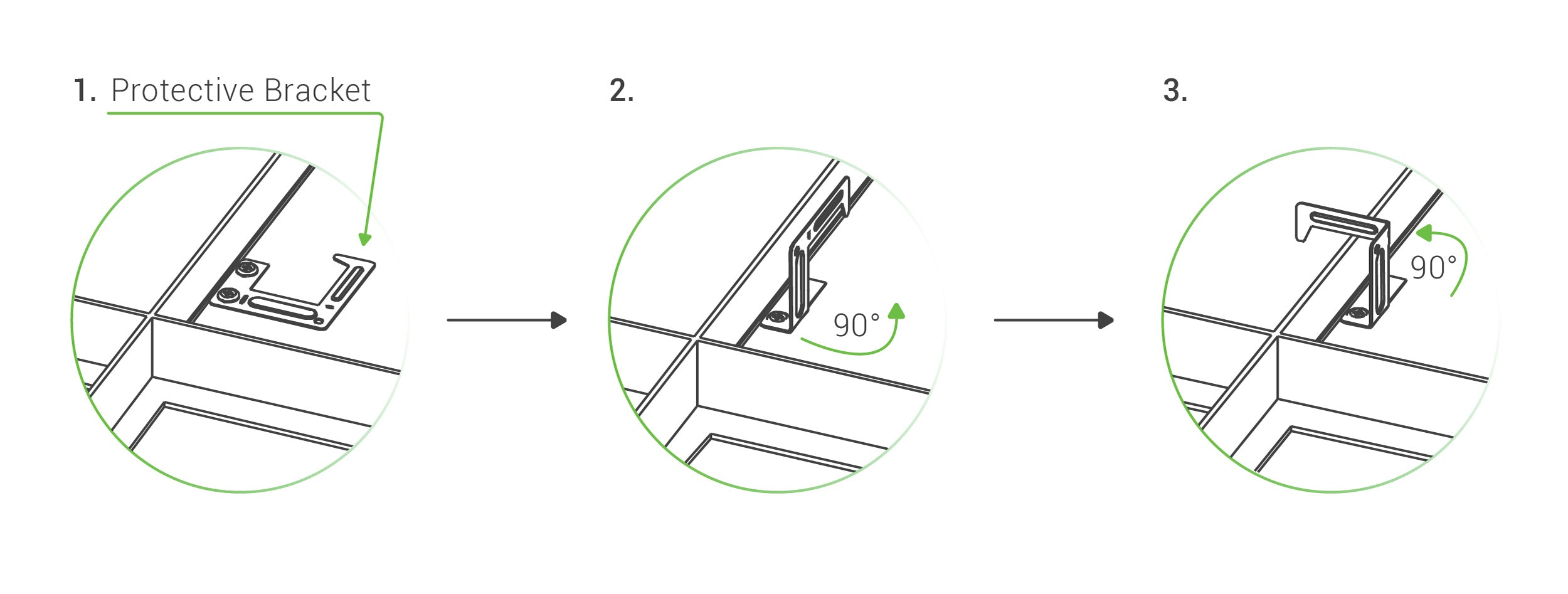
For full installation details, please visit our Documents & Manuals page to download the install manual PDF.
Both. Our LED Ceiling Panels include a 3-in-1 dimming function. The output current can be controlled by 1-100K resistance or connected with a 0-10V VDC signal or 10V PWM signal.
This applies to our 50W Ceiling Panel 2x4 and our 40W Ceiling Panel 2x2.
Sunco’s LED Ceiling Panel fixtures use an isolated driver. This helps reduce the risk of electric shock.
This integrated LED fixture includes the LED panel inside a protective lens cover. Therefore, the person installing the fixture will not come into contact with the isolated driver as no internal maintenance is required.
Yes. Please maintain proper polarity and follow line voltage zoning when wiring the 0-10V dimming of your Sunco LED Ceiling Panels.
If you need more information about this, please speak with a qualified electrician to address your concerns.
There are 6 strips inside our 50W LED Ceiling Panel 2x4.
This ceiling panel is dustproof with no gap in the fixture, so the fixture won’t dim over time due to dusty conditions and areas. Also, with its integrated LEDs, the LED is part of the light fixture. You will not need to relamp an integrated light fixture during its lifetime.
The sole maintenance you will need to do is to periodically clean the surface of the ceiling panel light if you have it installed in an area where ceilings collect debris. Use a soft cloth and gentle detergent for cleaning the lens.
Many of the Sunco LED bulbs and lamps offered on this website will dim. The product descriptions and technical specifications for each individual product will include that information for your reference. You can also find it under our Manuals & Documentations page.
Dimming tech specs are usually shown in this format: 100%-10%, meaning that it will dim down to 10%. The bulb will turn off below the 10% dim setting.
Dimmers are not included with Sunco products. You need to purchase those separately, unless stated otherwise.
There are multiple types of dimmers available on the market that will function with Sunco LEDs, but Sunco does not sell dimmers. Visit our Manuals & Documentation page to view our dimmer compatibility list for each dimmable product. Drill down to find the product you plan to buy, then click on the green button to view the dimmer list.
Smart Bulbs are dimmable without a dimmer, when using the app paired with a compatible smart phone or tablet with WiFi.
Dusk to Dawn and Motion Activated lights are not dimmable.
If you need more information, please contact our Sales Team.
There are a few troubleshooting steps you can take to remedy this:
1. Select another bulb of the same type (one that is dimming properly elsewhere), then test it in the same socket/light fixture. This should verify whether there are any loose wires in your fixture or if the dimmer itself is not working properly.
2. If you are experiencing a buzzing or flickering light, this indicates that the dimmer is not compatible with the light bulb. We highly recommend using an ELV (electronic low voltage) LED dimmer from our list of compatible dimmers in the Manuals & Documentation page.
3. If your product is under warranty, and is not resolved by steps 1 and 2, please contact our Customer Service Specialists at 844-334-9938 or email support@sunco.com. It helps to provide a photo of the product or a video. That way we can quickly help you verify the issue and how we can resolve it.
Yes, dimming a dimmable LED bulb can save you energy with the use of modern dimmers.
Many dimmers on the market can deliver reduced energy consumption when you lower the level of your lights. That’s because when you dim a bulb you are reducing the flow of electricity to it. If an LED bulb draws less power, then it consumes less energy.
Dimmers can extend the life of your LED bulb, so you can conserve even more.
On LED lights, 0-10V dimming controls LED output intensity to change how much light is emitted (i.e., 1V is 10%). 0-10V dimming allows you to scale the output of your dimmable LED light to create the lowest dimming level possible.
Please refer to the compatible dimmer list, found in the support tab for each dimmable product or visit our Manuals & Documentation page to find your product.
Although our dimmable bulbs may be compatible with your fixture, we do not test for fixture compatibility, only select dimmer switches. Should you be unable to use our bulb, we can accept a return within 30 days of purchase.
It is possible our dimmable bulb is not compatible with your fixture. We only test select dimmer switches and not fixtures that dim. Should you be unable to use our bulb, we can accept a return within 30 days of purchase.
“Pop-On” refers to the sudden brightening of a light when using a dimmer switch.
If your lights pop-on, your dimmer cannot illuminate at the minimum level when you first flip the switch. Instead, raise the slider up to medium then turn on the switch and move the slider down to the lower light level you prefer.
Click on the links below to view the Lighting Facts label for these discontinued products.
- A21 Ultra Bright LED Bulb (A21-22W-…), as of December 2020 | Lighting Facts
- LED Corn Bulb, 50W (CB-50W-…), as of March 2020 | Lighting Facts
- PAR 20 LED Bulb, Dusk to Dawn (PAR20_D2D-7W-…), as of August 2020 | Lighting Facts
- PAR38 LED Bulb, Motion Activated (PAR38_D2DRD-13W-…), as of August 2020 | Lighting Facts
Please visit our Documents & Manuals page to download or view the Lighting Facts label for any current products.
Click on the links below to view the technical specifications and install manuals for these discontinued products.
- A21 Ultra Bright LED Bulb (A21-22W-…), as of December 2020 | Spec Sheet
- LED Corn Bulb, 50W (CB-50W-…), as of March 2020 | Spec Sheet
- PAR 20 LED Bulb, Dusk to Dawn (PAR20_D2D-7W-…), as of August 2020 | Spec Sheet
- PAR38 LED Bulb, Motion Activated (PAR38_D2DRD-13W-…), as of August 2020 | Spec Sheet
- 9” Ceiling LED Light, Motion Activated (CL_M9-17W-…), as of August 2020 | Spec Sheet | Install Manual
- Flood Light Fixture, 50W, Dusk to Dawn (FLOOD_D2D-50W-…), as of March 2020 | Spec Sheet | Install Manual
- Germicidal UVC Light (GL01-36W-…), as of December 2020 | Spec Sheet | Install Manual
- LED T5 Integrated Fixture (T5-20W-…), as of November 2019 | Spec Sheet | Install Manual
- Trilight Deformable LED Garage Light (TRI_80W-5K-…), as of August 2020 | Spec Sheet
- Flat LED Shop Light, Clear (SHF_C-40W-…), as of August 2020 | Spec Sheet | Install Manual
- LED Wall Pack, 50W (WP-50W-5K-…), as of August 2020 | Spec Sheet | Install Manual
- LED Wall Pack, 80W, Dusk to Dawn (WP_D2D-80W-…), as of August 2020 | Spec Sheet | Install Manual
Please visit our Documents & Manuals page to download or view the technical specifications or install manuals for any current products.
The 2 Head Emergency Light includes a rechargeable battery that provides 180-minutes of safety light during power outages.
Yes, the dual adjustable LEDs on the 2 Head Emergency Light can swivel up to 350° to point the light where you need it.
This UL rating means that the light fixture will not act as a fire promotor to further spread flames, due to its certified fire resistance and self-extinguishing characteristics.
Our Emergency Light is made of ABS fire resistant plastic. The UL 94V-0 rating is based off a product test that involves burning the vertical part of a product to check whether it will extinguish itself after 10 seconds.
You can learn more about all the certifications and the companies that certify our products in our Certifications page.
The 2 Head LED Emergency Light is Damp Rated and intended for indoor use.
Yes, you can choose to either wall mount or ceiling mount Sunco’s LED Exit Sign.
The installation guide will walk you through this process. You can find the install manual on the product page under Support or in our Manuals and Documentation page. There are also some visual diagrams on the product page regarding the easy installation.
Mounting equipment is included inside the fixture. Note that when you ceiling mount the sign, you need to use the extension that is also stored inside the fixture for your convenience.
Please check building regulations in your region to verify any mounting or location requirements.
Yes, the included battery for your LED Exit Sign may not be fully charged. After electricity is connected to the unit, the included battery needs 24 hours to charge before performing tests or using it as an emergency light during power failure.
The Exit Sign should be hardwired to your building’s electricity so that the emergency mode will activate (and use the battery) in case of a power outage.
Yes, there are two lamp heads on each Sunco LED Exit Sign. You can rotate the adjustable lamp heads and also tilt them up and down. The bright flood lights swivel up to 350° so you can customize to suit each location.
You can modify Sunco LED Exit Signs to be one or two sided by adding the included second face plate to the housing. Simply unsnap the housing to open the fixture, then insert the second face plate into the housing.
Directional arrows on the LED Exit Sign allow you to point to the left and/or right of the sign. These arrows snap out so you can customize each sign. Open up the sign and pop out the directional arrows, as appropriate for each location.
To test, press the “TEST” button located on the side of the LED Exit Sign. The button is a momentary switch that disconnects the power when you depress it to put the Exit Sign temporarily into Emergency Mode. The sign should illuminate, using the built in battery (once it has been charged).
Remember that you are required by law to test your exit and emergency lighting on a regular basis. Please check regulations for how often this should be done and properly maintain your emergency lighting.
Yes, once power returns to your building the hardwired Exit Sign will recharge the battery. It takes around 5 hours for the battery to recharge to allow for up to 90 minutes of battery powered light during an emergency.
All the wiring is in place to power the rechargeable battery, but you need to connect the battery for it to charge.
Unsnap the face plate to open.

Connect the battery to the socket inside, then snap the face plate back in place.

Remember to test the exit sign 24 hours after charging the battery before relying on this in an emergency.
Press down on the top/edge of the LED Exit Sign housing, next to the paired indentation marks, but not on the indentations. At the same time, open by gently pulling on the lip with the paired marks. This will release one side of the front or rear. Repeat this step to release the other side.
Both front and back of the LED Exit Sign open so you can create a one sided or two sided sign.
This UL rating means that the light fixture will not act as a fire promotor to further spread flames, due to its certified fire resistance and self-extinguishing characteristics.
Our Exit Signs are made of ABS fire resistant plastic. The UL 94V-0 rating is based off a product test that involves burning the vertical part of a product to check whether it will extinguish itself after 10 seconds.
You can learn more about all the certifications and the companies that certify our products in our Certifications page.
The plastic you see covering the directional arrows are called knockouts. Simply pop out the directional arrows, as appropriate for your light fixture location.
Remove the faceplate/cover then pop the plastic piece(s) out to reveal the backlit red arrow, when appropriate.
- Leave the directional arrow knockouts in place when you do not need a lit arrow.
- Remove them when you require an arrow to help point the way to safety.
Base this decision on where you mount the light fixture so the arrows can point the way to a safety exit to the left or right of the sign.
Sunco EXIT signs feature tall, 6” red letters with a 3/4” stroke. This means the letters are visible from up to 100 feet away to assist your customers, visitors, employees, and first responders to quickly identify exit points during a power outage. You can also use the directional arrow knockouts to point the way to safety.
NOTE: 6 inch tall meets OSHA’s requirements 1910.37(b)(7).
Yes, the yoke mount bracket on our 50W LED Flood Light with Dusk to Dawn is adjustable so you can direct the light right where you need it. Simply rotate the flood light up to 180-degrees.
Yes, the Sunco 50W LED Flood Light with Dusk to Dawn was designed to hang from sturdy roof eaves, mount on walls, and also mount on the ground on cement or asphalt surfaces as an uplight. Ideal as bright light on your driveway or lighting the front of businesses and for signage.
Sunco Dusk to Dawn LED light fixtures like our Flood Light include a built in photocell sensor to detect light levels. This turns on the LED in absence of light and turns it off again when light is detected.
Reflective surfaces can fool the Dusk to Dawn sensor into thinking there is sufficient light available, so the light turns itself off.
When installing in an area with a reflective floor, shiny surface, or a window, we recommend you install the product higher than the reflection or window. This will reduce the chances that it might mimic another light source and fool the built in sensor.
The Color Rendering Index (CRI) indicates the level of accuracy a light produces when compared to natural or sunlight- like quality light. Color Rendering Index is indicated with a scale of 0-100 and written like CRI 80 or CRI 90.
On the CRI scale, 100 is the closest to sunlight. The range of CRI 80-100 is considered to produce an accurate representation of an object’s color and texture.
High CRI provides an immersive visual experience to render the colors in your space bright and vibrant while accenting textures. The CRI helps provide natural color, whichever color temperature you choose.
Yes, some of the LED products in our inventory are Wet rated and suitable for the outdoors.
If you are designing an exterior lighting plan and want wet rated bulbs, check out our blog, Choosing LED Damps vs. Wet Rated Lights for more information. It will help you understand what are wet rated lights, and why moisture ratings matter.
If you are designing an interior space with moisture rating concerns, like a bathroom, there is a blog on explaining Why IP Ratings are Important that includes a diagram to help you with wet/damp lights in a bathroom.
Sunco indicates the UL Listing of moisture ratings in the technical specs, so you know our products meet the set standards.
Compared to traditional light bulbs and fluorescent light tubes, LEDs have a long lifespan. Some can last up to 50,000 lifetime hours.
Each Sunco product includes the lifetime hours in our technical specifications. You’ll also find it in the standard Lighting Facts Label for each bulb. You can learn more about the Lighting Facts Label in our Footer under the Quick Links.
While the Lighting Facts Label calls out power usage and lifetime hours based on a 3 hour day, we recognize that you will likely use your light bulb more frequently. When you compare even 25,000 lifetime hours on an A19 LED Bulb vs. a 1,500 hour average life span of an A19 incandescent bulb that is a huge savings for you.
While our manufacturing partners are based overseas and produce the products we sell to our specifications and requirements, Sunco Lighting is based in the United States. We are American owned and operated.
You will find the country of origin printed on our products and packaging, per FTC requirements.
With integrated LEDs, the LED is included as part of the light fixture. You will not need to relamp an integrated light fixture during its lifetime.
Sunco offers these integrated LEDs:
- LED T5 Integrated Fixture
- LED Industrial Shop Light, Frosted
- LED Flat Shop Light, Clear
- LED Utility Shop Light, Clear
Sunco also offers a recessed lighting Integrated Slim with J-Box in two sizes:
Retrofit LEDs are replacement bulbs or downlights that fit into existing light fixtures. They are typically a replacement for outdated traditional bulbs. Here are Sunco’s retrofit LEDs:
Sunco's luminaires are evaluated to UL 1598 for the standard safety certification, however there isn't a fire rating requirement at this time.
If you need a fire-rated luminaire, specified by building codes, there are several "fire-rated" ceiling designs that specify standard luminaires can be installed without impacting the overall fire rating.
Please contact us with further questions.
Sunco Exit Signs are designed for use during a power failure, which can sometimes be caused by a fire. Our LED Exit Signs are made of ABS fire resistant plastic. Most are UL 94V-0 rated. This UL rating means that the light fixture will not act as a fire promotor to further spread flames, due to its certified fire resistance and self-extinguishing characteristics.
The UL 94V-0 rating is based off a product test that involves burning the vertical part of a product to check whether it will extinguish itself after 10 seconds.
Please contact us with further questions.
Dirty power is when the power consistently fluctuates outside the acceptable range (usually 60Hz and +/-6V from 120V). You see this with flickering and blinking lights, breaker tripping, transformer issues, along with household equipment vibrations and noise. You may have referred to the issue as surges, spikes, lags, dips, transients, or power interruptions. All of this disrupts technology’s functionality.
If you are trying to identify the issue, you cannot rely on just a voltage meter or current measurements to examine the power quality. Consulting with an electrician is the best solution. They may locate potential improper wiring or irregular grounding issues, among other issues. However, if you live in a rural area your delivered power may be dirty at your home or business.
There are a few solutions to try:
- Book an electrician consult. They will assess the problem in your home with appropriate meters and suggest solutions.
- Add an uninterruptible power supply (UPS) so you can maintain power during input power failures.
- Plug LED lights and traditional incandescent bulbs into separate circuits.
- Investigate whether there are overloaded circuits or if using less items on the circuit improves the situation.
- Stop using dimmers switches for your lights. Try LED smart bulbs instead.
- Limit use of fans, variable-speed appliances, and microwaves.
- When not in use, turn off your household technology.
- Improve power quality with power factor correction, voltage stabilization, high frequency filters, harmonic filters, or line reactors.
The recommended operating temperatures for commercial grade Sunco LED lighting fixtures provide the range of temperatures where a light should function as expected.
When your light is used outside those temperature ranges in extreme temperatures (below -4°F or above 104°F, for instance), a fixture’s performance can be impacted.
Below Range --- If used below the operating temperature range, the light fixture may not function as it is too cold.
Above Range --- If used above the operating temperature range, the internal components of the light fixture may overheat. This would result in a shortened lifetime of the device along with a non-functioning light fixture.
NOTE: Operating temperatures vary by product. Read the technical specifications for details.
Sunco color temperatures include:
Sunco LED products include a variety of color temperatures to choose from. Your selection will vary based on the bulb or fixture type.
![]()
Remember, the lower the temperature, the warmer the look; the higher the temperature, the cooler the look. If you want to learn more about color temperatures, please check out these two blogs:
Despite the term referring to sunlight and the outdoors, when a bulb is defined with the word "Daylight" it is not referring to whether you can use that bulb in your exterior lighting or exposure to the elements. Daylight also does not mean an LED light bulb is wet rated. Daylight in regards to LED lighting refers to color temperature.
Sunco’s Daylight bulbs are 5000K, which is the closest color temperature to mimic natural sunlight.
If you are designing an exterior lighting plan and want damp or wet rated bulbs, check out our blog, Choosing LED Damps vs. Wet Rated Lights for more information. There is also a blog on explaining Why IP Ratings are Important that includes a diagram to help you with wet/damp lights in a bathroom plan.
If you want to know more about color temperature, check out our blog, Color Temperature Applications and Kelvin Levels Explained or The Color of Light & CCT to learn more about that. You can also learn more about the properties of light in our blog Understanding the Visible Light Spectrum and Color.
Color temperatures allow lighting manufacturers to describe the quality of light a light bulb or light fixture will produce. You will see them written out on a scale from 2000K to 7000K for residential or commercial lighting applications.
Absolute color temperature is measured in degrees of Kelvin (K) on a scale from 1,000 to 10,000. The lower the temperature, the warmer the look; the higher the temperature, the cooler the look.
You can learn more about this in our Lighting 101 page or on these related blogs:
The choice of color temperature depends on what mood you want to set in a room or how you will use the space. Do you want it to be welcoming, warm, inviting or do you need task lighting to work or study or create something?
Since every room is different, you can determine color temperature selection easily with the helpful chart in our Color Temperature Applications and Kelvin Levels Explained Blog or with the infographic on color temperature in our Real World Examples of Color Temperatures Blog. Both blogs offer information to help choose color temperature.
4K is a shortened version of our 4000K Cool White color temperature. It’s a lighting industry abbreviation used only when there isn’t enough space.
Correlated Color Temperature or CCT is a way to measure the appearance of a light regarding its warmth or coolness. It is often referred to as White Light. You’ll see the term CCT used in our Smart Bulbs and Selectable CCT products.
The lower the temperature, the warmer the look; the higher the temperature, the cooler the look.
It helps to understand the concept of CCT when you consider what happens when a blacksmith heats a piece of metal or when metal is melted for industrial purposes. Of course, LEDs do not heat in this manner, but let’s examine this for reference purposes to see how heating can change the color and appearance of an object.
- When metal is first heated – still at a relatively low temperature – the metal turns an amber/red hue.
- Heated metal that is ready to be shaped or worked by a blacksmith is a warm white with a slight tinge of yellow (such as our 3000K color temperature).
- Liquid metals are a bright white or silver (which relates to the Daylight quality of 5000K-6500K+). Although the metal itself is piping hot, the color of the metal is cooler in tone and quality.
There is more information on Correlated Color Temperature in our The Color of Light & CCT blog.
Tuning allows you to change the warm vs. cool quality of a light to create white light. No app or additional programming is required.
For the BR30 LED Bulb with Selectable CCT
Change color temperature with the selectable CCT settings by sliding the switch on the bulb base. See install manual for more detail.
For the Slims with Selectable CCT
Change color temperature with the slider switch on the back of the j-box during installation to select your preferred color: 2700K Soft White, 3000K Warm White, 3500K Warm White, 4000K Cool White, 5000K Daylight. Test which of 5 CCT settings will suit your room.
Yes, to both. You can either suspend our grow light fixtures from the provided chain to install it or you can surface mount it.
Please review the install manual to follow the installation steps for your particular grow light. Installation manuals are located on our Manuals & Documentation page.
Indoor growers rely upon grow lights that mimic the UV rays of the sun in the form of LED full spectrum grow lights. As an indoor gardener, utilizing the entire Visible Light Spectrum (often referred to in marketing as Full Spectrum for grow lights) provides an artificial light source to promote plant growth during all stages of development.
Serious growers and experts have done studies that show you can produce a bigger/ healthier harvest with full spectrum grow lights, along with a high yield. Full Spectrum grow lights can improve flowering/blooming, cloning, vegging, and seeding stages.
The added bonus of using an LED grow light is that you also save energy when lighting your hydroponic garden or large grow application, due to the lower wattage consumed when compared to traditional bulbs.
If you are curious about the Visible Light Spectrum itself, and what light humans can see, you can examine our blog, Understanding the Visible Light Spectrum and Color to learn more
Yes, LED technology, with integrated LEDs and low wattage, can promote plant growth indoors for growers and DIY indoor gardeners. They can be used for light in your interior grow space.
The LEDs in the Sunco 80W Full Spectrum Grow Light produce the full visible spectrum to mimic natural sunlight for all plant grow stages and allow for photorespiration. This will accelerate the plant growth rate and grow potentially larger blooms and a high yield.
LED technology, with integrated LEDs and low wattage, can promote plant growth indoors for growers and DIY indoor gardeners. They can be used for light in your interior grow space.
During active photosynthesis, the red and blue light spectrums improve interior plant growth.
- Red Spectrum – Enhances blooming and fruiting and is essential for seed germination
- Blue Spectrum – Triggers growth and boosts healthy leaves
The protective film our Sunco LED Grow Lights is designed for protection during shipping and installation. Simply peel it off prior to using the light fixture.
Sunco LED Grow Lights were not designed to be compatible with photo controls, occupancy sensors or timing devices.
Plants require varied care for optimum indoor growing conditions yet all plants need time for respiration. Refer to plant guides and other resources for specific growing tips during all stages of plant growth.
Maintain a 6” to 9” distance between the BR30 LED Grow Light and the plant canopy.
If you place the bulb too close, the plant tissue may burn or chlorophyll evaporate.
If you place the bulb too far away, this stunts plant growth.
Most household and office light fixtures use a standard E26 socket. The Sunco Lighting BR30 LED Grow Light Bulb’s E26 base will fit most light fixtures. However, please confirm the wattage accepted in your light fixture or recessed ceiling can.
Since this 8W bulb offers 965 lumens of brightness, that equates it to a 75W light bulb.
Our LED Linear High Bay fixtures (110W, 160W, 220W options) include V hooks and hanging chains for a fast installation of these suspended area lights. The easy installation manual shows you the chain mounting method.
Yes, the Sunco Lighting Linear High Bays are compatible with our optional Microwave Motion Sensor Accessory. This occupancy sensor offers motion detection along with DIP switches to easily customize the sensor settings. It is designed specifically for our Linear High Bays.
The Linear High Bay fixtures have great heat dissipation. They include a generous air vent along with the fins to improve the convection heat exchange the heat sink makes with ambient air.
Sunco’s LED Linear High Bays use a non-isolated driver design, which offers higher power efficiency than an isolated one, since transformer losses are avoided.
This integrated LED fixture includes the LED panel inside a protective lens cover. Therefore, the person installing the fixture will not come into contact with the non-isolated driver as no internal maintenance is required.
Yes, the Sunco LED Linear High Bays are dimmable via 1-10V dimming. It includes (DIM-, DIM+) wiring to connect the light fixture to your compatible dimmer switch.
A list of compatible dimmers is available for you in the Support tab of the product page or the Manuals & Documentation page.
Our LED Linear High Bay light fixtures can be suspension mounted with the included hanging chains and V hooks. They are not intended for a flush mount or direct mount install.
That knockout is so you can add on an optional Microwave Motion Sensor accessory, which automatically turns on the light when motion is detected. Behind the end cap knockout are the dimming wires required to attach the sensor.
Our easy install manual includes wiring diagrams for an electrician to quickly connect this optional accessory.
Since the Linear High Bay is an integrated LED light fixture, there is no need to open the light body for maintenance purposes. If the surface of the lens cover (or the motion sensor lens) becomes dirty, gently wipe the lens surface with a soft cloth to clean. Do not use harsh solvents or scratch the lens.
A walk test allows you to test the sensitivity of the motion detector on this occupancy sensor. This is similar to methods used for security lights or cameras. Please refer to graphic in the install manual for a visual example of the motion sensor walking test.
1. First, lay down a tape measure from the light location (directly under the sensor) extending outwards.
2. Set the DIP Switches to the shortest time setting while you perform the test so you won’t have to wait for the light to switch off.
3. With the light powered on, walk within range of the Linear High Bay so the Microwave Motion Sensor is able to detect movement. Test the light by walking straight towards the sensor and also walking in an arc around the light.
Keep in mind:
- The maximum radius is 30ft
- The maximum height is 50ft
Movement needs to occur within that range for the light to detect it. Make note of which distances are best suited to your lighting application.
4. When you have completed the test, select the appropriate settings based on your test results. You may need to repeat the walk test after you change settings to confirm it is what you wanted. Be sure to also adjust your preferred time setting, unless you want to retain than the shortest time setting you used for test purposes.
The motion sensor on our Microwave Motion Sensor for Linear High Bays is adjustable to suit varied lighting applications so you can use it in a variety of places.
The maximum height is 50ft. The maximum radius is 30ft.
Adjust the motion sensor’s sensitivity settings using the instructions in the install manual. Changes are made using the sensor’s DIP Switches. Refer to the manual section called: Setting DIP Switch Parameters.
The install manual should have been included when you purchased the sensor and is also available in our Manuals & Documentation page or on the product page in the Support tab.
The Microwave Motion Sensor accessory for our Linear High Bay light fixtures performs a self-check whenever the light is turned on. The Linear High Bay will illuminate for 15 seconds. After that time, the Microwave Motion Sensor dims the light and works normally, depending on how you have adjusted your settings.
Let’s look at an example of that in action.
If you had left the factory setting in place, the light would turn on for 15 seconds, then dim, then function at 30% dimming level when motion is detected.
If you changed the settings, that final 30% dimming would occur based upon your selected settings.
The sensor settings on the Sunco Microwave Motion Sensor for Linear High Bays are adjusted by flipping DIP switches in a variety of combinations to suit your lighting needs. DIP Switch access is located on the side of the sensor. Simply open the flap and refer to the Setting DIP Switch parameters listed in our helpful installation manual to customize your settings.
The install manual should have been included when you purchased the sensor and is also available in our Manuals & Documentation page or on the product page in the Support tab.
You can adjust:
Sensitivity / Detection – Reduces motion detector sensitivity.
Hold Time - How long the light stays on (from 10 seconds up to 15 minutes). Any detected movement will restart the timer.
Lux Control – How much light is emitted. Settings include from 10 Lux to 50 Lux. You can also choose a disabled setting for no motion activation.
Standby Light Level – Excellent for warehouses or little used spaces where you want some light on constantly yet don’t need full brightness. Setting is adjustable from 0-50%. Works with the Standby Time setting.
Standby Time – Works in concert with the Standby Light Level. This allows you to change to a standby setting when no movement is detected, but limits how long the light remains lit. Adjust setting up to 60 minutes long.
NOTE: The manual includes helpful visual settings for DIP Switch parameters. Please retain your manual for easy reference when you or someone on your maintenance team needs to change settings.
DIP Switch access is located on the side of the sensor. Simply open the flap and refer to the Setting DIP Switch Parameters section in our helpful installation manual to customize your settings. The sensor parameters (settings) are adjusted by flipping DIP switches in a variety of combinations to suit your lighting needs.
The install manual should have been included when you purchased the sensor and is also available in our Manuals & Documentation page or on the product page in the Support tab.
The on/off light function is a confirmation by the motion sensor that it has accepted the change you made. This will occur whenever you adjust settings.
The Microwave Motion Sensor for Linear High Bays allows you to leave a light on for set period of time after detected movement ceases. Options include: 10 seconds, 1-minute, 5-minutes, 15-minutes.
Refer to the Setting DIP Switch parameters listed in our helpful installation manual to customize your settings. The manual should have been included when you purchased the sensor and is also available in our Manuals & Documentation page or on the product page in the Support tab.
The arrows in our manual for the Sunco Microwave Motion Sensor for Linear High Bays indicate the direction you will set the DIP Switches.
OFF = Arrow Up
ON = Arrow Down
Learn more about how to operate the DIP Switch parameters in our helpful installation manual. The manual should have been included when you purchased the sensor and is also available in our Manuals & Documentation page or on the product page in the Support tab.
The numbered switches inside the DIP Switch panel (underneath a flap at side of the sensor) allows you to set the parameters of the motion sensor functionality.
There are descriptions about each adjustable function of the DIP Switches in our helpful installation manual. The manual should have been included when you purchased the sensor and is also available in our Manuals & Documentation page or on the product page in the Support tab.
For your reference, here is a list of which DIP switches control each function:
- Switch 1 and 2 = Set Sensitivity
- Switch 3 and 4 = Set Hold Time
- Switch 5 and 6 = Set Lux Level
- Switch 7 and 8 = Set Standby Light Level
- Switch 9 and 10 = Set Standby Time
The Microwave Motion Sensor for Linear High Bays includes the option to leave a standby light on when a room is unoccupied. It allows you to set the amount of light (Standby Light Level) and the length of time the light will remain on after detected movement has ceased (Standby Time).
Here are more details on those setting options:
Standby Light Level – Excellent for warehouses or little used spaces where you want some light on constantly yet don’t need full brightness. Setting is adjustable from 0-50%. Works with the Standby Time setting.
Standby Time – Works in concert with the Standby Light Level. This allows you to change to a standby setting when no movement is detected, but limits how long the light stays on. Adjust setting up to 60 minutes long.
Refer to the Setting DIP Switch parameters listed in our helpful installation manual to customize your settings. The manual should have been included when you purchased the sensor and is also available in our Manuals & Documentation page or on the product page in the Support tab.
The factory default settings of the Sunco Microwave Motion Sensor for Linear High Bays are:
- Sensitivity = 100%
- Hold Time = 10 second hold ON
- Lux = Daylight sensor is 30 Lux
- Standby Light Level = 30% dimming
- Standby Time = 60 minutes
If your Linear High Bay with its added Microwave Motion Sensor turns on with a low light level, you can increase the brightness by adjusting the Lux control settings. You can choose 10 Lux, 30 Lux, and 50 Lux. You can also disable the light sensor.
Refer to the Setting DIP Switch parameters listed in our helpful installation manual to customize your settings. The manual should have been included when you purchased the sensor and is also available in our Manuals & Documentation page or on the product page in the Support tab.
You can adjust these settings on our Microwave Motion Sensor for Linear High Bays:
Sensitivity / Detection – Reduces motion detector sensitivity.
Hold Time - How long the light stays on (from 10 seconds up to 15 minutes). Any detected movement will restart the timer.
Lux Control – How much light is emitted. Settings include from 10 Lux to 50 Lux. You can also choose a disabled setting for no motion activation.
Standby Light Level – Excellent for warehouses or little used spaces where you want some light on constantly yet don’t full brightness. Setting is adjustable from 0-50%. Works with the Standby Time setting.
Standby Time – Works in concert with the Standby Light Level. This allows you to change to a standby setting when no movement is detected, but limits how long the light remains lit. Adjust setting up to 60 minutes long.
Refer to the Setting DIP Switch parameters listed in our helpful installation manual to customize your settings. The install manual should have been included when you purchased the sensor and is also available in our Manuals & Documentation page or on the product page in the Support tab.
NOTE: The install manual includes helpful visual settings for DIP Switch parameters. Please retain your manual for easy reference when you or someone on your maintenance team needs to change settings.
Yes, our UFO LED High Bays are dimmable via 1-10V dimming. It includes (DIM-, DIM+) wiring to connect the light fixture to your compatible dimmer switch.
A list of compatible dimmers is available for you in the Support tab of the product page or the Manuals & Documentation page.
Turn off the power to your UFO High Bay. Wait 3 minutes. Turn it on again.
Is it connected to a dimmer? These LED fixtures only work with 1-10V dimming.
If it still flickering, please contact our Customer Service team.
A signaling system is used to illuminate a light or signal equipment to turn on an audio signal, such as a bell or horn. Sunco’s UFO High Bay uses a Class 1 Signaling circuit to illuminate the LED.
The National Electric Code (NEC) Article 725 designates Class 1, 2, 3 wiring details. A Class 1 circuit (signaling) can operate up to 600V. It is located in the wiring between the load side of a circuit breaker or fuse (an overcurrent device) and the connected equipment. It is installed in a conduit or protective cable assembly, such as a racetrack, for safety.
Class 1 circuits allow for more power than Class 2, which runs on low voltage. That means Class 1 circuits can accommodate more LEDs and are more effective than Class 2 drivers.
Yes, the Sunco UFO High Bay light fixtures are compatible with certain occupancy sensors, including a round Merrytek sensor or Haisen sensor with AC voltage.
Made from a durable aluminum allow housing, the enhanced thermal management of our UFO High Bay LED fixtures wicks away heat via the heat sink’s convection heat exchange with ambient air. The fins on the back of the fixture help aid this process.
Here are power and dimming wire lengths for each Sunco UFO LED High Bay:
150W UFO High Bay
- Power wires are 39.37” (1m) long
- Dimming wires are 12.99” (0.33m) long
200W UFO High Bay
- Power wires are 39.37” (1m) long
- Dimming wires are 17.71” (0.45m) long
240W UFO High Bay
- Power wires are 39.37” (1m) long
- Dimming wires are 17.71” (0.45m) long
The waterproof UFO High Bays from Sunco are wet rated for indoor or outdoor use. They are durable, shock- and shatter-resistant to provide you with reliable area light.
Our UFO High Bay LED Light Fixtures (150W/200W/240W options) can be installed via a number of methods. Choose the one that best suits your needs, then visit our Documents & Manuals page to download the install manual PDF.
Options include:
- Hook Mount (A & B)
- Ceiling/Wall Mount with U-Bracket
- Pole Mount (½” NPT)
No, the Ashton Industrial Table Lamp is not compatible with dimmer switches. Use the twist knob on the lamp base to dim the included A15 LED Bulb.
Yes, you can. Be sure to confirm the wattage acceptance prior to screwing in a new light bulb in our Ashton Industrial Table Lamp with Dual USB Ports.
This lamp accepts:
- LED bulb max 15W
- Incandescent bulb max 60W
- CFL max 13W
NOTE: This lamp may not be compatible with all dimmable bulbs. Test at your own risk.
The choice between recessed can or junction box often comes down to the type of space where you are installing the downlight. To select either a J-Box or a Recessed Can, you should examine your needs, the space where you will be placing the downlight, and how the downlight will secure in that space.
If you are looking to fit in a small space or adjust to joists that are right beside where you want your downlight, please consider a Slim or a Slim with Integrated J-Box.
What junction box and recessed can are designed to do:
Junction boxes (J-boxes) are designed to:
- Protect, secure, and enclose wiring connections to prevent physical damage
- May act as a mounting mechanism
- Prevent live wires from accidental contact with device wiring for both fire safety reasons and to prevent electrical shock
Recessed cans cover the same issues above, but in different ways:
- Include an enclosed, complete housing (the housing/can itself)
- Acts as a mounting mechanism
- No wire leads extend outside of it, unless contained inside wiring conduit, such as in our Remodel Cans and New Construction Cans.
Sunco Recessed Cans and Downlight Types:
New Construction – Recessed cans of this type are designed to be surrounded by insulation in a ceiling when they are IC rated like those offered by Sunco. They are installed into framing during new construction or new build out of a building. Secures to the framing with bar hangers prior to installing drywall and ceiling materials. Does not include an LED light. Sunco’s fixture does include a J-Box.
Remodel – Remodel recessed light cans are inserted into ceilings that are already installed. For your convenience, a J-Box is included in Sunco’s remodel can. These units are smaller in height than the New Construction style. Remodeling clips secure the can in the roof or overhead joist space into ceiling drywall or plaster. Does not include an LED light. Sunco’s fixture does include a J-Box.
Slims (with J-Box or Integrated J-Box) – Offers a thin profile for remodeling or in tight ceiling spaces, such as beside joists. Some of Sunco’s slims fit within a 2” minimum height clearance! Can be metal or plastic J-box. Typically secures with spring brackets in ceiling.
Disk Downlights – Similar to slim, except that it does not include a J-Box. Sunco Disks are direct wired to your junction box. Includes metal wire brackets to install in a can, if preferred. Could also install directly to the ceiling.
Retrofit Downlights – New Construction and Remodel Cans do not include LED lights or J-boxes. You can add LED retrofit downlights in 4/5/6-inch cans. Typically secures with metal mounting bracket. Some are adjustable between 5” and 6” cans by modifying the placement of a screw to fit.
Installed correctly, our IC Rated recessed lighting can be placed adjacent to insulation in ceiling spaces without fire issues.
NOTE: Electrical regulations may vary by region. Please speak with a qualified, professional electrician or contractor to confirm requirements regarding your unique installation.
We offer different types of trim styles for recessed LEDs and Slim downlights:
Baffle and smooth refer to the trim style for our Slims and Retrofit downlights. Smooth trim is suitable for a streamlined, modern look. Baffle trim features uniformed grooves close to the light source to minimize glare and create a soft light. Softer light tends to be less straining on your eyes.

Our Slim downlights fit well in small ceiling spaces and around joists.

With the Sunco Slim Downlights, you can easily secure a downlight on either side of a joist (see photo above), while the J-Box sits nearby.
Our Slims securely connect to the included J-Box with an included wire. The flexible wire between the J-Box to the Slim allows you to position the spring brackets of the LED around a joist and then place the J-Box nearby.
By comparison with a recessed can, you might be unable to secure the can in place, since the joist might be in the way of the mounting brackets.
Recessed Cans for New Construction are ideal for this scenario. You can choose from 4” Recessed Cans or 6” Recessed Cans. These cans secure to the joist via included bar hangars. A TP24 connector is included to connect whichever LED downlight you choose to pair with this can. A J-Box is included.
If you just took over a new office building or home and want to add new cans into a finished ceiling, you will want our Remodel Cans instead. These secure via mounting clips to your ceiling, once inserted into the hole you will cut to size. A J-Box is included.
You can also use our line of Slim LED Downlights. Sunco Slims include a junction box and do not need a recessed can to install them in a ceiling. Some are integrated with a J-Box and some include the J-Box separate from the LED unit so you can place the slim near joists or in narrow ceilings. Both types are an All in One package for a fast install.
Sunco's luminaires are evaluated to UL 1598 for the standard safety certification, however there isn't a fire rating requirement at this time.
If you need a fire-rated luminaire, specified by building codes, there are several "fire-rated" ceiling designs that specify standard luminaires can be installed without impacting the overall fire rating.
Please contact us with further questions.
We currently have two styles of Slim downlights in our warehouse: metal and sturdy plastic junction boxes. The new style of plastic J-Boxes should not be installed in polystyrene foam (whether board or bead/loose fill style). As a precaution we recommend you do not use polystyrene foam insulation, because it can catch fire at 150° F, whereas other insulation types catch fire at 400° F (UL/ETL test for IC rating includes this).
In addition, be sure to wear protective gloves when maintaining any recessed cans, Slims with J-Boxes, or retrofit downlights. The recommendation to wear gloves also applies to handling any plastic parts, since human skin has a lower heat tolerance level and the durable plastics used in our recessed LED lights can run at 90° F.
Installed correctly, our IC Rated recessed lighting can be placed adjacent to insulation in ceiling spaces without fire issues.
Our canless recessed led lights operate on a constant current driver to keep the LED at the exact voltage it requires.
Recessed cans come in different styles. Sunco recessed cans are designed to be surrounded by insulation in a ceiling when they are IC rated, like those offered by Sunco.
Recessed Cans do not include an LED light. You will need to purchase those separately.
New Construction –Installed into framing during new construction or new build out of a building. They secure to framing with bar hangers, prior to installing drywall and ceiling materials.
Remodel – Remodel recessed light cans are inserted into ceilings that are already installed, often in existing holes for downlights. For your convenience, a J-Box is included in Sunco’s remodel can. These units are smaller in height than the New Construction style. Remodeling clips secure the can in the roof or overhead joist space into ceiling drywall or plaster.
This handy chart shows which PAR or BR bulb type you can pair with each size of recessed can.

Unsure which you want, because you don’t know what kind of light PAR LED Bulbs or BR LED Bulbs produce? We have a blog to help you: What is the Difference Between PAR and BR Bulbs.
NOTE: Sunco Lighting Recessed Cans include a TP24 connector. They are not compatible with an E26 base bulb. We recommend our Retrofit Downlights or Disk Downlights instead of a bulb (see list below).
Retrofit Downlights & Disks for 4" Sunco Recessed Cans:
- 4” Retrofit Downlight with Smooth Trim, Damp Rated
- 4” Retrofit Downlight with Baffle Trim, Damp Rated
Retrofit Downlights & Disks for 5" Sunco Recessed Cans:
- 5/6” Retrofit Downlight with Smooth Trim, Damp Rated
- 5/6” Retrofit Downlight with Baffle Trim, 1050 Lumens, Damp Rated
- 5/6” Retrofit Downlight with Baffle Trim, 965 Lumens, Damp Rated
- 5/6” Gimbal Downlight
- 5/6” Disk Downlight, 12W
- 5/6” Disk Downlight, 15W
Retrofit Downlights & Disks for 6" Sunco Recessed Cans:
Yes, both New Construction and Remodel Sunco Recessed Cans are Air Tight and IC Rated.
- Air Tight – Our cans meet ASTM Standard E283-04. The air tight design keeps air conditioning and heating from leaking through the housing.
- IC Rated – Our cans are IC Rated, which means they are thermally protected and designed to be installed in the ceiling surrounded by insulation. Sunco cans won’t overheat or cause a fire in the roof or overhead joist space.
Sunco New Construction Recessed Cans include a screw on the side (see pic 1).
With the power off, loosen the screw on the New Construction Can and wrap the ground wire from the Disk Downlight around the screw (see pic 2). Gently tighten the screw.

NOTE: Consult with a qualified electrician if you are unfamiliar with proper electrical wiring connections. All electrical connections for Sunco Lighting products must be in accordance with local and National Electric Code (N.E.C.) standards.
Sunco New Construction Cans include bar hangers that you secure to framing prior to installation of drywall and ceiling materials. You can quickly install them into framing during new construction or build out of an existing building. Make sure your hangars are level with the bottom of your joists.
These recessed cans are ideal for both commercial lighting and new home construction projects. They provide a reliable and versatile housing for retrofit LED downlights (sold separately).
Also suitable for suspended ceilings. Please refer to the install manual for complete details.
Sunco Remodel Cans are designed for new office buildings for commercial lighting or residential home construction projects where you need to install a recessed light fixture inside an existing or finished ceiling. Our Remodel Cans secure via included mounting clips to your ceiling. They fit in a hole you cut to size. Please refer to the install manual for complete details.
No, the use of acoustic putty or tape on our recessed can’s exterior will void the warranty.
With our 6” cans, retrofit LED downlights (sold separately) secure to the can via spring connectors that clip into the can. Squeeze the spring clips together and slip them into the holes, then gently push the downlight up into the can.
For our 4” cans, retrofits secure with retention clips that create an interference fit and secure to the can via friction. Find full details in our install manual.
Sunco cans include a TP24 connector to power the LED downlight. Be sure to compare the wattage maximum of the can (found in the technical specifications for each product) to determine which retrofit downlight is suitable.
Our Disk Downlight operates on a constant current to keep the LED at the exact voltage it requires.
The Sunco Disk Downlight for 5” or 6” cans includes a TP24 connector to easily install your downlight to an existing or new recessed can. Please follow the simple instructions in our manual.
You can easily install our Disk Downlight as a surface mounted light with your junction box. Please follow the simple instructions in our manual.
Retrofit downlights are LED lights that you can insert into existing recessed cans. Sunco retrofit downlights secure to cans with an included metal mounting bracket. Some are adjustable between 5” and 6” cans by modifying the placement of a screw to fit.
This is ideal when you want to upgrade your traditional downlights to LED so you can conserve energy by using less wattage.
Here are Sunco’s retrofit LEDs that fit in recessed cans (existing or new):
- Recessed LED Lighting, 5/6 Inch, Baffle, Damp Rated, 965 LM
- Recessed LED Lighting, 5/6 Inch, Baffle, Damp Rated, 1050 LM
- Recessed LED Lighting, 5/6 Inch, Smooth, Damp Rated
- Recessed LED Lighting, 5/6 Inch, Gimbal Recessed LED Lighting, 4 Inch, Smooth, Damp RatedRecessed LED Lighting, 4 Inch, Baffle, Damp Rated
Here are Sunco downlights that fit in either existing recessed cans (and are therefore retrofits) OR you can direct mount them to a ceiling with a junction box:
We offer two types of trim styles for LED retrofit downlights:
Yes, Sunco offers adjustable LED retrofit downlights that fit in 5” and 6” cans:
- Recessed LED Lighting, 5/6 Inch, Baffle, Damp Rated, 965 LM
- Recessed LED Lighting, 5/6 Inch, Baffle, Damp Rated, 1050 LM
- Recessed LED Lighting, 5/6 Inch, Smooth, Damp Rated
- Recessed LED Lighting, 5/6 Inch, Gimbal
In addition, you can fit our Disk Downlights in either 5” or 6” cans or with a 4” or 6” J-Box:
Our Recessed Lighting are secured via Spring Connectors that clip into existing holes in the can. The product manuals provided (also available for download) can further assist you with the installation process.

Our retrofit LED downlights operate on a constant current driver to keep the LED at the exact voltage they require.
There are no special requirements for our LED downlights regarding breaker compatibility.
If you are concerned about overloads or have older wiring, you could consider using an AFCI or Arc-Fault Circuit Breaker or a CAFI / CAFCI Combination Arc-Fault Breaker.
Sunco LED retrofit downlights are compatible with both CAFCI (CAFI) Combination Arc-Fault Breakers and AFCI/Arc-Fault Circuit Breakers.
Find your can size below to view which Sunco LED Retrofit Downlights and Disk Downlights fit.
4" Recessed Cans:
- 4” Retrofit Downlight with Smooth Trim, Damp Rated
- 4” Retrofit Downlight with Baffle Trim, Damp Rated
5" Recessed Cans:
- 5/6” Retrofit Downlight with Smooth Trim, Damp Rated
- 5/6” Retrofit Downlight with Baffle Trim, 1050 Lumens, Damp Rated
- 5/6” Retrofit Downlight with Baffle Trim, 965 Lumens, Damp Rated
- 5/6" Gimbal Downlight
- 5/6” Disk Downlight, 12W
- 5/6” Disk Downlight, 15W
6" Recessed Cans:
Once you install the Sunco gimbal downlight, simply tilt the optic up 45° and swivel or rotate it a full 360° to reposition the light beam where you need it.
Tuning allows you to change the warm vs. cool quality of a light to create white light. No app or additional programming is required. Change color temperature with the slider switch. The location of the switch varies by product.
For BR30 LED Bulb with Selectable CCT:
Slide the slider switch on the side of the LED bulb to select from 3 white light color temperatures:
- 2700K Soft White
- 3000K Warm White
- 5000K Daylight
For the Slims with Selectable CCT:
Change color temperature with the slider switch on the side of the junction box during installation to select your preferred color setting. Choose from:
- 2700K Soft White
- 3000K Warm White
- 3500K Warm White
- 4000K Cool White
- 5000K Daylight
Remember to test each the CCT settings to see which one will suit your room.
There are several blogs that explain color temperatures and the Kelvin scale, along with Correlated Color Temperatures (CCT):
Real World Examples of Color Temperatures
Need help choosing a Sunco color temperature? Use the inforgraphic to review light appearances and real world examples.
Color Temperature Applications and Kelvin Levels Explained
Learn how to select the color temperature that matches your lighting needs in this blog with a helpful chart of Sunco color temperatures and lighting applications. Also explains the Kelvin scale and the moods you can create with light.
Understanding the Visible Light Spectrum and Color
Learn more about the properties of light and color in this overview of the Visible Light Spectrum. It’s a high level look at light itself to reveal the nature of light.
You can create ideal lighting when you understand how a light's color temperature, its warm or cool tone, and low or high CRI affect a space.
No recessed can is needed to install our LED Slim Downlights.
Yes, our Wafer Thin Slims include junction boxes and require only a 2” minimum clearance in your ceiling space. That is a huge variance from traditional recessed can lights.
Our LED Slims fit soffit to double drywall ceilings.
Our LED Slims include spring-loaded brackets that secure the LED unit to the ceiling so that your light is flush mounted. These brackets are squeezed in during the installation process then spring into place once past the ceiling to hold the lightweight LED downlight in place.
A hole in the ceiling is required to insert the junction box (J-Box). Our LED Slim Downlights require these hole sizes for installation, based on the Slim type:
- 4” Slim = 4.33” hole
- 6” Slim = 6.3” hole
This applies to the Sunco’s standard Slim and the Integrated Slim with J-Box.
Please consult with a qualified professional electrician regarding your circuit and dimmer capacities to ensure it fits your setup.
We currently have two styles of Slim downlights in our warehouse. We are phasing out the metal junction boxes. Metal J-Boxes are conductive and require a ground wire to prevent electric shock in the case of accidental leakage.
Our new style of recessed Slim LED includes a durable plastic J-Box. Plastic is not conductive, so it’s safe to touch and a ground wire is not required. This is why UL and ETL certifications have no ground wire design requirements for plastic electronic equipment.
Sunco Slims are compatible with both CAFCI (CAFI) Combination Arc-Fault Breakers and AFCI/Arc-Fault Circuit Breakers.
There are no special requirements for our LED downlights regarding breaker compatibility.
If you are concerned about overloads or have older wiring, you could consider using an AFCI or Arc-Fault Circuit Breaker or a CAFI / CAFCI Combination Arc-Fault Breaker. Please also consult with a licensed electrician with additional questions.
The Sunco 6” Slims each have 0.125A.
For a 15-amp breaker, you want to only use about 80-85% of the breaker capacity for safety reasons, in case the breaker cannot sustain the full 15A.
In an ideal situation, you would calculate 12/0.125=96 pieces.
FOR REFERENCE re: full circuit capacity
In an ideal situation you would calculate 15/0.125=120pc.
It may not look like it at first glance, but the Slim downlights with Junction Boxes shipped to you in a 6-pack box do include junction boxes. They are located below the cardboard that is cushioning the LED light itself. Simply lift up that cardboard sheet to reveal the additional compartment with your junction boxes.

They only require a minimum of 2” clearance for the included j-box.
Yes, you can smoothly dim these dimmable downlights from 100%-10%. See our dimmer list for compatibility.
Yes, our Wafer Thin Slim LED unit has two spring connectors and a flat surface on the back of it so that you can cut a hole with the joists visible and still fit the spring connectors around the joists (they secure the downlight in place).
Make sure you leave enough room for the j-box to slide into the ceiling space. It will connect quickly to the Slim LED with the included twist connector for power. Since the j-box is separate, this allows you to fit this Slim where most recessed lights are too bulky to fit.
This applies to the Slims with Junction Box (separated), the Wafer Thin Slims with Selectable CCT and not the Slim with Integrated Junction Box or the Gimbal Slims with Selectable CCT.
Yes, the junction box is IC rated in our Slims with Integrated Junction Box, our Wafer Thin Slims with Junction Box, and our Selectable CCT Slims with Junction Box. They can be used near insulation.
Sunco Slim Downlights allow max 6 x 12AWG or 10 x14 AWG wire to accommodate parallel circuits.
These fixtures satisfy UL’s minimum cubic requirements.
Sunco Slim downlights are made from fire retardant material. It is acceptable to use our Slim downlights with Class A ceiling tiles (for smoke and flame).
Sunco Slim downlights are not compatible with polystyrene ceiling tiles.
The frosted cover on our Integrated Slims acts as a diffuser to soften harsh edge shadows.
Tuning allows you to change the warm vs. cool quality of a light to create the kind of white light you want and need in any room.
“Selectable CCT” refers to the color temperature choice you have on the 6” and 4” Slim Downlight with Junction Box and Selectable CCT. You can choose from:
- 2700K Soft White
- 3000K Warm White
- 3500K Warm White
- 4000K Cool White
- 5000K Daylight
To change color temperature, use the slider switch on the j-box during installation to select your preferred color. Test which of 5 CCT settings will suit your room.
Tuning allows you to change the warm vs. cool quality of a light to create the kind of white light you want and need at your bathroom vanity or makeup mirror.
“Selectable CCT” refers to the color temperature choice you have on the 4” and 6” Slim Gimbal Downlight with Junction Box and Selectable CCT. You can choose from:
- 2700K Soft White
- 3000K Warm White
- 3500K Warm White
- 4000K Cool White
- 5000K Daylight
TO change color temperature, use the slider switch on the back of the j-box during installation to select your preferred color. Test which of 5 CCT settings will suit your room.
Once you install the Sunco Slim Gimbal with Selectable CCT, simply tilt the optic up to 45° and swivel or rotate it a full 360° to reposition the light beam where you need it.
There are several sizes of our Slim Gimbal with Selectable CCT. A hole in the ceiling is required to insert the junction box (J-Box). Each requires a different sized hole.
- 3” Housing = 3.35”
- 4” Housing = 4.33”
- 6” Housing = 6.38”
The Sunco Goof Ring comes in two sizes:
4” Goof Ring
o Outer Diameter: 6.7”
o Inner Diameter: 4.25”
o Thickness: 0.12”
5/6” Goof Ring (to fit 5” or 6” cans)
o Outer Diameter: 8.6”
o Inner Diameter: 6.2”
o Thickness: 0.12”
Goof Rings, also called trim overlays or trim rings, cover oversize holes in a ceiling to hide mistakes made during installation or when retrofitting existing ceilings.
The ring from Sunco Lighting covers rough drywall around a:
- ceiling light canopy
- recessed light in a recessed can or downlight
- ceiling fan canopy
- pendant light fixture
Yes, you can paint the surface of the Sunco Lighting Goof Ring with oil- or water-based paints. However, this voids the warranty. A return for refund or replacement is no longer an option after painting.
The Sunco Lighting Goof Ring creates a trim overlay to cover and hide ceiling mistakes from view. Your recessed light and the ceiling secure the trim ring in place.
Not using a recessed light? You can cover holes around your ceiling fan and pendant light fixture canopy with this Goof Ring. The same principle applies for this application. The canopy and the ceiling secure the trim overlay in place.
Follow the simple installation manual for detailed steps or take a quick look at the visual content we have provided for your convenience on each product page.
Yes, if the wall sconce is not labeled as a Dusk to Dawn sconce, then you can add a dimmable bulb to the sconce and connect a compatible dimmer.
Be sure to confirm the wattage acceptance for each sconce prior to screwing in a new light bulb.
NOTE: The ST64 LED Filament Bulb that comes with the Avalon Caged Wall Sconce and the Avalon Caged Wall Sconce Dusk to Dawn is not dimmable.
Yes, you can. Our Avalon Caged Wall Sconce accepts an E26 base light bulb maximum of 20 watts.
NOTE: The Avalon Caged Wall Sconce Dusk to Dawn cannot accept a bulb that is Dusk to Dawn, since the fixture itself includes a dusk to dawn sensor and they would not function together. You only need the sensor on the wall sconce for Dusk to Dawn functionality.
Our Wall Sconce family accepts both LED and traditional light bulbs (refer to wattage consumption below). Note that any wall sconce with Dusk to Dawn functionality cannot accept a bulb that is Dusk to Dawn, since the fixture itself includes a dusk to dawn sensor and they would not function together. You only need the sensor on the wall sconce.
Here is a list of the maximum wattage accepted by our wall sconces, along with other bulb requirement details.
Avalon Caged Wall Sconce with ST64 Filament Bulb
- E26 Base
- 20W maximum
- Dimmable (with compatible dimmer, not included) or Non-Dimmable
Avalon Caged Wall Sconce with ST64 Filament Bulb, Dusk to Dawn
- E26 Base
- 20W maximum
- Non-Dimmable
Babcock 2-Light Caged Wall Sconce, Dusk to Dawn
- E12 Base (this sconce has 2 light sockets)
- LED Bulb: 6W
- Incandescent Bulb: 40W maximum
- Non-Dimmable
Cambria Caged Wall Sconce, Dusk to Dawn
- E26 Base
- LED Bulb: 9W
- Incandescent Bulb: 60W maximum
- Non-Dimmable
Dakota Caged Wall Sconce, Dusk to Dawn
- E26 Base
- LED Bulb: 9W
- Incandescent Bulb: 60W maximum
- Non-Dimmable
Eaton Caged Wall Sconce, Dusk to Dawn
- E26 Base
- LED Bulb: 9W
- Incandescent Bulb: 60W maximum
- Non-Dimmable
NOTE: Please use a bulb without Dusk to Dawn capabilities for any wall sconce that is labeled as Dusk to Dawn. The fixture itself has a Dusk to Dawn sensor so you do not need a dusk to dawn bulb for it to automatically turn on/off with detected light levels.
Most of our wall sconces include a Dusk to Dawn sensor on the sconce. This means that the sconce cannot accept an additional Dusk to Dawn sensor on a bulb. Please use a bulb without Dusk to Dawn capabilities.
Once your Dusk to Dawn Wall Sconce is installed, turn on the light switch. The sensor needs power for it to detect light levels. If it is daytime, cover the sensor loosely with your hand or a clean cloth to block the sunlight. The light should illuminate since it thinks it is night.
Yes, there are three time settings to choose from: 30 seconds, 60 seconds (1 minute), 120 seconds (2 minutes) on the Sunco 3 Head Security LED Light. When motion stops, the auto motion sensor on the light will automatically turn off after the time setting you selected.
So, if you choose 30 seconds, the light turns on when it detects motion. When the motion stops, the light will turn off after 30 seconds has passed.
Yes, you can establish the motion detection range on the Sunco 3 Head Security LED Light. There are three possible modes to choose from:
- 13ft – 20ft (2m – 6m)
- 20ft – 33ft (6m – 10m)
- 33ft – 49ft (10m – 15m)
The installation manual for this light will explain how to determine which distance will work best for your situation. You can find our installation manuals on the Manuals & Documentation page.
Yes! There are 8 swivel points to adjust light position. See the Installation Manual under the support tab for the 3 Head Security LED Light Fixture for graphics showing where they are and the degrees of rotation possible.
Please examine the Time settings on your Ceiling Light. The light may arrive under the Test mode. Choose from 30-, 60-, 120-seconds options:
- 30S- The LED will turn on for 30 seconds after motion is detected.
- 60S- The LED will turn on for 60 seconds after motion is detected.
- 120S- The LED will turn on for 120 seconds after motion is detected.
The LED will then turn itself off automatically, after motion stops.
Yes, our Shoebox LED Parking Lot Light uses an AM mount, an adjustable slip fitter mount for round poles. The angle adjusts up to 90-degrees.

Simply loosen and tighten the adjusting bolt in the back to aim the light beam where you need it.
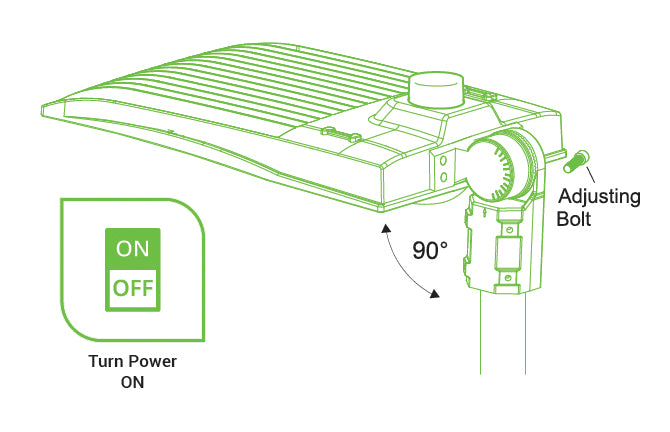
If you install the Shoebox fixture with a yoke (not included), it may only adjust up to 35-degrees.
A signaling system is used to illuminate a light or signal equipment to turn on an audio signal, such as a bell or horn. Sunco’s Shoebox light uses a Class 1 Signaling circuit to illuminate the LED.
The National Electric Code (NEC) Article 725 designates Class 1, 2, 3 wiring details. A Class 1 circuit (signaling) can operate up to 600V. It is located in the wiring between the load side of a circuit breaker or fuse (an overcurrent device) and the connected equipment. It is installed in a conduit or protective cable assembly, such as a racetrack, for safety.
Class 1 circuits allow for more power than Class 2, which runs on low voltage. That means Class 1 circuits can accommodate more LEDs and are more effective than Class 2 drivers.
Made from a durable aluminum allow housing, the enhanced thermal management of our LED Shoebox fixture wicks away heat via the heat sink’s convection heat exchange with ambient air. The fins on the back of the fixture help aid this process.
The Sunco Shoebox LED Area Lights with Dusk to Dawn have 31.49” (0.8m) power wires.
Sunco’s Shoebox light includes an IP65 Rating so it is suitable for exterior use. A wet rating refers to locations where a wet rated outdoor lighting fixture might encounter dripping water, rain, or other liquid that could flow or splash on or against your LED light fixture. When a light encounters rain or snow, you want wet rated LED fixtures. This includes the type of saturation found in yards, patios, walkways, parking lots, gas stations, sports courts, football fields, and or outdoor or exterior places where rain and other liquids will have direct contact with the product.
Sunco’s LED Shoebox Light Fixtures use an isolated driver. This helps reduce the risk of electric shock.
This integrated LED fixture includes the LED panel inside a protective lens cover. Therefore, the person installing the fixture will not come into contact with the isolated driver as no internal maintenance is required.
The AM Slip Fitter attachment for our Shoebox LED Light Fixture fits round poles that are approximately 2” to 2-3/8” (50mm~60mm) diameter.
Sunco includes two sensors with each Shoebox light fixture to allow you to customize how you use each light.
- Shorting Cap – to use with timers (not included) or for interior applications
- Blue Dusk to Dawn Sensor – to add light on/off automation, based on detected light levels
Please see the installation manual for details on how to install the appropriate one onto your Shoebox light fixture.
Most Sunco shop lights can be either chain mounted or direct mounted. We wanted you to be able to choose how to hang your light fixture so you can either surface mount or suspension mount your shop lights.
The only exceptions are:
>- Chain OnlyLED Flat Shop Light
- Flush Mount Only: LED Wraparounds
Check each product page to see the components included and the styles available to suit your specific needs.
Unlike outdated fluorescent bulbs that are dual end powered (DEP), Sunco LED T8 Tubes are Single Ended Power (SEP). This refers to how the electrical current runs through the tube.
DEPs tend to use shunted tombstones or sockets to hold a fluorescent tube in place. When you switch to T8 LED Tubes (SEP) from traditional tubes, you may need to change the sockets to non-shunted tombstones. It depends on how your current light fixtures are wired.
Unsure what you have in existing shop light fixtures and whether you need SEP vs DEP tubes? Check out our blog on what type of Socket do I need (Shunted vs. Non-Shunted) to learn more.
When you direct wire a shop light (sometimes called hardwired), you are not connecting the plug to a wall outlet. Instead, you are connecting your supply wires to the wires in the shop light, using the wire nuts we provide for your convenience.
Sunco’s LED Wraparound fixtures are direct wire shop lights.
All of our shop lights are linkable and include cables to connect multiple lights together. At this time, we do not supply longer cables for daisy chain purposes or sell them separately.
Wraparound Shop Lights- included linking cables are 1.5" (short) and 8" (long).
Standard Shop Lights - include a 5' power cord that can be used for linking purposes.
Also, note that each shop light we sell will link with a select number of lights on the same power circuit. Due to varying power needs, refer to each product for the exact number of fixtures you can link.
Each Sunco LED Shop Light will link up to a certain number of lights on a single power source. Due to varying power needs, refer to each product for the exact number of fixtures you can link or the lists below.
All of our shop lights are linkable and include cables to connect multiple lights together. Wraparound LED Shop Lights each come with 2x linking cables, a short one for a seamless line of lights and a longer one to separate the fixtures. At this time, we do not supply very long cables for daisy chain purposes or sell them separately.
Wraparound Shop Light SIZE - LINK Chart:
- 5" - up to 8
- 7" - up to 6
- 8.5" - up to 5
- 11" - up to 4
Size - references the width of the Wraparound fixture.
Link - refers to the number of fixtures that can be linked to a single power source.
T5 Integrated FixturesYou can link up to 12 T5 Integrated Fixtures together on a single power source. (Note that this item has been discontinued.)
You can link up to 8 LED Flat Shop Lights together on a single power source.
LED Utility Shop Lights (Frosted/Clear and Motion Activated)
You can link up to 4 LED Utility Shop Lights together on a single power source.
LED Shop Light, Industrial, Frosted
You can link up to 4 LED Industrial Shop Lights together on a single power source.
Yes, you can daisy chain Sunco LED Utility Shop Lights with the Motion-Activated LED Shop Light.
Remember each of our shop lights will link up to a certain number of lights on a single power source. Do not exceed 4 linked fixtures on a single power source in this instance.
Note that if you have a Utility Shop Light downstream of a Motion-Activated Shop Light, and the motion LED turns off after motion ceases, then the downstream Utility fixture will also turn off. You can manually turn the Utility fixture back on with the pull chain. Best practice in this instance might be to use all Motion-Activated lights in a linkable group so they operate independently.
Without going into the technical weeds of this topic, PIR or Passive Infrared technology includes an electronic sensor that detects motion by infrared (IR) objects or bodies within range of the sensor. That would include humans, dogs, and other animals, since we radiate heat. Note that the sensor detects a change in radiation levels, rather than looking at average IR levels.
When connected to an LED light bulb or LED tube light fixture, a PIR sensor detects a certain range of radiated heat or what is called infrared radiation. When the sensor detects a change in radiation within its tolerance levels, it will turn on the light. After motion stops, the light will turn itself off within a certain, set time period.
Sunco Motion Activated Shop Lights are designed to turn off after 10 minutes, when detected motion (radiation levels) stop. These lights are ideal for storage areas, basements, and infrequently used hallways, among other applications.
Also note that PIR motion activated LED bulbs should not be placed inside an enclosed fixture; it works best with open bulb design styles.
In addition, PIR sensors can be affected by extreme hot or cold weather. During intense heat, the sensor may not detect the moving heat signature from a passing person or animal due to the overall heat detected. During extreme cold weather, the sensor may be fooled into turning on with motion on a sunny day due to the variances between the cold surroundings and a passing person or animal.
If you are using these near sidewalks with frequent foot traffic, for example where a neighbor might walk a dog near your property, you can angle the light beam down and away from high traffic areas so that lights are not flashing on off unless needed on your property.
Other terms for this type of motion activation include: Pyroelectric and IR motion.
No. The plug on Sunco LED Shop Lights is designed to be used only for daisy chain of our shop lights only. Do not use the plug as an outlet for appliances, vacuums, extension cables, etc. This will void your warranty.
Yes, each LED Shop Light from Sunco includes mounting equipment. Most include surface mount and suspension chains so you can choose which one best suits your situation.
The only exceptions are:
- Chain OnlyLED Flat Shop Light
- Flush Mount OnlyLED Wraparounds
Check out the technical specifications for each light fixture to confirm the included components.
With integrated lighting, the LED light bulb or linear tube is included as part of the light fixture. Integrated LED fixtures do not need to be relamped during their lifespan.
The prism-shaped pattern on our Wraparound Shop Lights lens cover redirects the light over a wide area.
Sunco LED Shop Lights were not designed to be compatible with photo controls, occupancy sensors or timing devices.
The frosted cover acts as a diffuser to soften harsh edge shadows.
Our Wraparound shop lights come with two linking cables: 1.5" (short) and 8" (long)
If you prefer a longer cord to link lights together, please search for linking cords with 3-pin male to female connectors on both sides of the cable like the one pictured here.
The triangular connector measures 10mm x 10mm x 15mm.
Product listings for this cable type are often associated with T5 Integrated fixture yet should be compatible with Sunco Wraparounds.
Sunco solar lights are designed for outdoor gardens, yards, and pathways to provide landscape lighting without underground wiring. The integrated photocell sensor on our wet rated Solar LED will turn on the light when the sun sets and no light is detected.
Since the built in battery needs to be charged by the sun in order to light up at night, you will want to place our solar powered LED Path Lights and LED Garden Lights in full sunlight so they can charge for 6-8 hours. The solar lights will then provide 8-10 hours of bright light when it gets dark.
To help maintain your solar powered lights, please refrain from placing our path and garden solar lights under trees, shrubs, in the shade of tall walls or inside. Also, please be sure to avoid these low profile lights when mowing your lawn.
Sunco’s solar lights also perform best when placed away from streetlights. Otherwise, the streetlight might fool the sensor into thinking that it is daytime and it won’t turn on your light.
To replace the battery of our Square Solar LED Path Lights and Round Solar LED Path Lights include, please follow the steps below:
1. Remove the four screws (located on the face of the LED) with a Phillips head screwdriver
2. Separate the aluminum trim from the fixture
3. Remove the plastic lens and rubber gasket
4. Carefully lift the solar panel to reveal the battery
Battery details can be found in the Technical Specifications for each product. We also offer replacement batteries upon request.
To clean our Square Solar LED Path Lights and Round Solar LED Path Lights, please follow the steps below.
Remember that these lights are IP65 weatherproof. They are suitable for rain and sprinklers, but should never be immersed in water or it could damage the interior electronics.
If your path light is dusty:
1. Remove the light from the ground and go to an exterior building outlet or garage.
2. Gently blow off the dust with a hair dryer on a no heat setting.
3. Use a microfiber cloth to gently wipe away any remaining dirt or dust on the light surface.
If you need to clean the inside of the solar fixture:
DO NOT IMMERSE IN WATER.
1. Remove the four screws (located on the face of the LED) with a Phillips head screwdriver
2. Separate the aluminum trim from the fixture
3. Remove the plastic lens and rubber gasket
4. Use a microfiber cloth to gently wipe away dirt on the trim, lens, and rubber gasket
5. Use a hair dryer on a no heat setting to carefully blow away any dust inside
NOTE: Do not scrub panel when dirt is on it or you could scratch it.
Yes, there are a number of troubleshooting things you can check to work through what might be the issue:
Ensure you bypass the ballast (or remove it) for optimal performance and energy savings. For safety reasons, a qualified electrician should perform any retrofitting.
An electrician can quickly cut the L/N wires from the ballast in your light fixture, cut the socket lead wires and connect the input wires to one end of the fixture in order to bypass the ballast. The LED T8 Tube will connect directly to the voltage line flowing into the sockets. The second tombstone acts as a stabilizer to hold the tube firmly in place (no electricity flows through that side).
Be sure your electrician attaches the label provided with our T8s to your retrofitted light fixture to ensure someone does not accidentally use a fluorescent linear tube instead of an appropriate LED tube after the ballast is removed. The label says: “Warning: Fixture has been modified. Ballast has been removed. Do NOT install fluorescent tubes. Use only 120/277V single-end LED tubes.” You can also notify your maintenance and office management personnel of this change.
The bi-pin end of your linear lamp tube (G13 in this case) is then secured on a tombstone in the slot between the metal contacts and conveniently placed plastic supports. This is the same for each type of socket.
Note that the grooves on the side of the socket are not just for decoration. The groves fit differently on separate lighting fixtures. Be sure to make note of where the grooves fit on your particular light fixture before beginning the retrofit process. These grooves are designed to slide your tombstone into the right position on the fixture.
Are you using non-shunted tombstones? Our LED T8 Tubes (SEP) require non-shunted tombstones. The electrical current flows through multiple tracks/paths in these sockets. Their contacts are not connected/joined.
That means that if you use our LED T8 Tubes with a shop light with a ballast and shunted tombstones, the tube may become unusable.
Check out our blog for more details on What Type of Socket You Need (Shunted vs. Non-Shunted Tombstones).
If neither of these solve your LED T8 Tube issues, please contact our Customer Service Specialists for assistance.
>You need non-shunted tombstones for our LED T8 tubes (SEP).
Check out our blog for more details on What Type of Socket You Need (Shunted vs. Non-Shunted Tombstones).
Our LED T8 tubes (SEP) pair with non-shunted tombstones. Tombstones are sockets used in a shop light to hold the light tube into place and direct the power. The electrical current flows through multiple tracks/paths in non-shunted sockets. Their contacts are not connected/joined.

Non-Shunted Tombstones
- Contacts are isolated (with 2 tracks for the electrical current to travel
- Single-sided / Single Ended Power (SEP)
- Bypass the ballast or remove the ballast
Shunted Tombstones
- Contacts join in one path
- Double-sided (DEP) – both ends of the tube are powered
- Ballast included
Check out our blog for more details on What Type of Socket You Need (Shunted vs. Non-Shunted Tombstones).
A visual inspection will show you: whether there is a ballast, if there are L/N wires on both ends of the fixture or just at one end, and whether a maintenance sticker was added to indicate any changes to the fixture. Please do not rely on a visual investigation alone for tombstone analysis. Some tombstones cover up one pair of wire connection points, revealing only two, when they are shunted, while others do not. Remember that typically a T8 fluorescent fixture with an instant start ballast would have non-shunted sockets already installed.
The best way to determine electricity flow is to test the existing sockets with a voltage meter set to “continuity.” An electrician would place a probe on each of the metal contacts in a socket to verify whether a connection exists or not.
If your existing light fixture shows positive continuity when testing both contacts on a single socket (usually the meter will beep), there is power flowing between the two contacts, and this is a shunted tombstone. If there is no power between contacts, it is a non-shunted tombstone.
In the case of continuity (indicating the tombstones are shunted), you would need to modify the light fixture to include a non-shunted tombstone, and also bypass the ballast, before inserting a Sunco LED T8 Tube.
You need to bypass the ballast and use non-shunted tombstones for our Type B T8 LED Tubes to work properly.
Check out our blog for more details about removing the ballast and on What Type of Socket You Need (Shunted vs. Non-Shunted Tombstones). In a separate blog, you can learn more about the Advantages of Direct Wire T8 LED Tubes and how Type B T8 LEDs offer many benefits when compared to a fluorescent bulb.
The same G13 bi-pin connector can be found on both T8 and T12 LED Tube lights. The T8 LED Tubes Sunco sells are approximately 1.12” in diameter. An average T12 is about 1.5” in diameter. The same connector means that you can theoretically use a T8 LED Tube to replace a fluorescent T12 tube light, as it should fit in the socket – and vice versa.
Also, be sure you use non-shunted tombstones and remove/bypass the ballast when using Sunco LED T8 Tubes. Need to know more about that? We got you covered. Check out our blog on What Type of Socket You Need (Shunted vs. Non-Shunted Tombstones).
Yes, Sunco LED Shop Lights can be daisy chained together on the same power circuit. Please check our product pages to see how many shop lights can link together for each product type. The linkability counts are different.
For your convenience, we supply two connectors in the box with your shop light so you can daisy chain them together. One is small for a close or almost flush connection and the other provides a slightly wider spacing between the shop light fixtures in your light plan. We do not currently sell a longer extension cable for this purpose.
Also, please consult with a qualified professional electrician regarding your circuit capacities to ensure a daisy chain is suitable for your setup.
No, Sunco T8 LED Tubes are not compatible with photo controls, occupancy sensors, or timing devices.
No, LED T8 tubes do not have the light quality degradation issues that occur with fluorescents.
The dimming of aged fluorescent tubes is caused by a loss of phosphors and mercury. In a fluorescent light, phosphors coat the inside of fluorescent lamp tubes, while mercury liquid is used in vapor form. Neither is used in Sunco T8 linear tubes.
Double-ended Power (DEP) tubes – the electricity flows through both sides of the tube. One is hot and one is neutral. Typically uses shunted tombstones.
Single-ended Power (SEP) tubes – hot and neutral are on one side of the tube. The non-shunted tombstones (sockets) used with this type will have power on one end. The second socket is used as a stabilizer to help secure the tube in place.
Want to know more? Visit our blog on What Type of Socket You Need (Shunted vs. Non-Shunted Tombstones).
The frosted cover acts as a diffuser to soften harsh edge shadows.
Yes, the IP65 rating means you can use Sunco LED Wall Packs in wet rated areas such as on building exteriors, walls, or in alleyways, parking lots, and garages.
NOTE: Be sure to fill the holes with caulking/waterproofing material during installation. Refer to our simple install guide for more details.
Yes, Sunco LED Wall packs feature a durable housing, commercial grade voltage (120/277V), copper wiring, an airtight enclosure, and a high lumen count for bright light during their entire lifetime with no degradation in brightness. They also provide instant on light. These wall packs offer a low wattage alternative to HID lights and a 400W-800W equivalency, depending on which wall pack you select. LED Wall Packs also do not require a ballast so you can avoid costly ballast replacement and the audible hum that sometimes occurs with ballasted HID lamps.
Our LED Wall Packs also make good replacements for traditional high pressure sodium wall packs or fluorescent wall packs, in addition to replacing metal halide fixtures.
Sunco’s LED Wall Packs use a non-isolated driver design, which offers higher power efficiency than an isolated one, since transformer losses are avoided.
The LED panel voltage is 80V instead of 24V but poses no safety or performance impact. Since this integrated LED fixture includes the LED panel inside a protective lens cover, there is no interaction with the person installing the fixture and the non-isolated driver.
If the Dusk to Dawn sensor is not triggering on your LED Wall Pack with Dusk to Dawn, and you have already used the Dusk to Dawn manual for troubleshooting, please confirm the internal wires are correctly attached.
1. Turn off power.
2. Open cover by unscrewing 2x door screws on side of wall pack.
3. Lift door off pinned hinges.
4. Examine wiring in TP24 orange connector.
a. Correct Wiring: white wire (+) and gray wire (-) in the orange connector
If the wiring is incorrect, please follow these steps to correct it:
5. Gently pull white and gray wires from the orange connector. Use tweezers or needle nosed pliers to press metal pin below wires to release them.
6. Reinsert white wire into positive (+) connector and gray wire into negative (-) connector.
7. Close cover and secure door with screws.
8. Turn on the power and test the light (cover the photocell sensor with dark material to fool the sensor into thinking it is nighttime and illuminating the light).
If the wiring is correct and the light will not illuminate during your test or as it normally would after dark, this may be a driver issue. Please contact customer service to explain how you attempted to resolve it.
These LED Wall Packs are integrated, which means the LEDs are included inside the fixture. There is no need to replace or relamp the light fixture during its lifetime.
Since this is an airtight enclosure with an IP65 rating you can use it outside.
Sunco Dusk to Dawn LED light fixtures include a built in photocell sensor to detect light levels. This turns on the LED in absence of light and off again when light is detected.
Spacing is needed between multiple Dusk to Dawn (D2D) wall packs so the light of one will not interfere with another. This prevents light from shining on the sensor of a nearby D2D fixture. Otherwise, it is possible that existing light could fool the D2D sensor into thinking it is daytime and it won’t turn on when it should.
To help you avoid this issue, please use the proper spacing provided below when mounting your Dusk to Dawn light fixtures.
Our LED Wall Packs with Dusk to Dawn perform best when mounted at least 16.4 ft (5m) from a wall, at least 32.8 ft (10m) from another D2D Wall Pack or other light source, and at least 9.84 ft (3m) from the ground.
Recommended Spacing:
- 9.84 ft (3m) from the ground
- 16.4 ft (5m) from a wall
- 32.8 ft (10m) from another Wall Pack
Tuning allows you to change the warm vs. cool quality of a light to create the kind of white light you want and need at your bathroom vanity or makeup mirror.
“Tunable White” refers to the color temperature choice you have on the Alta Modern Bar LED Vanity light fixture. You can choose from
- 3000K Warm White
- 4000K Cool White
- 5000K Daylight
You can change color temperature (CCT) with the tunable white settings by using the wall switch to flip through the choices and lock in your selection. You can choose from 3000K Warm White, 4000K Cool White, 5000K Daylight on the Sunco Alta Modern Bar LED Vanity light fixture by using the steps below.
To operate the Tunable White function:
1. Turn on the light.
2. Flip the switch OFF then ON (in less than 6 seconds) repeatedly until you reach the desired CCT.
3. Your favorite color temperature is now locked in place.
4. Want to change it? Repeat these quick steps.
There are two ways to adjust the light beam of the Alta Modern Bar LED Vanity light fixture.
Telescoping Arms – The dual arms of our Alta Vanity light will extend or shorten. This allows you to move the light fixture away from the wall.
1. Loosen the screw caps on the each of the stainless steel arms by twisting them counterclockwise.
2. Move the lamp head away from the light canopy to extend the arms. Too far? Push the lamp head towards the canopy to shorten the distance.
- Shortest distance is 6.54”(166mm)
- Fully extended, the arms are 9.26” (235mm)
3. Once the dual arms are positioned appropriately, tighten the screw caps by twisting them clockwise.
Swiveling Lamp Head – The Alta Modern Bar lamp head will rotate up to 90-degrees up/down to reposition the light where you need it.
1. Carefully grasp the bar lamp head with two hands.
2. Gently tilt the bar down or up (up to 90-degrees) to move the light.
There is a visual graphic showing the adjustability of this light fixture on the product page should you want to see more about this.
The “A” in A-Series bulbs stands for arbitrary size.
This is the shape most people consider when thinking about a typical light bulb. They vary in size from the compact A15 for ceiling fans and refrigerator lights up to the A21, which offers a higher lumen count and also good heat dissipation.
Accent lights create mood and atmosphere in interior lighting. They do not provide the primary light in a room.
Accent lights are often decorative in nature yet can be functional, too. These lights can focus on artwork or an architectural element in a room or the style and design of an accent light can be a conversation starter.
In lighting design, accent lights are combined with ambient light and task light.
Sunco LED Downlights and Slims are compatible with AFCI/Arc-Fault Circuit Breakers.
AFCI or AFI breakers detect parallel arcs. When/if an arc occurs between hot and neutral wires, the interrupter (breaker) will detect it and trip the breaker. It will also trip the breaker (de-energize the circuit) for anomalies that mimic arcing faults and downstream overloads.
This has been used in new residential homes since 2002.
Does not detect ground faults (See GFCI Breakers).
When a light bulb stays illuminated after the power is disengaged.
Afterglow happens when the LED driver stores electrical energy. The glowing can last from seconds to minutes. This sometimes happens with LEDs, but is more common with incandescent, fluorescent or other outdated lighting. With Sunco LEDs, this slight glow will not affect the quality or the lifetime of your bulb.
If you are seeing an afterglow, please confirm you are using a compatible dimmer switch by looking at our dimmer lists for each product under the Support tab for each product or by visiting the Manuals & Documentation page.
Under an Alternating Current, the electric current reverses periodically to flow in two different directions. Voltage level also reverses. This contrasts with Direct Current (DC).
Residential homes are typically wired for AC.
Although ambient light is typically natural lighting from the sun, when discussing interior lighting ambient light is often represented by ceiling or recessed lights, or large table/floor lamps to recreate bright, overall lighting that natural sunlight would create.
In interior lighting design, ambient light is combined with task light and accent light.
Measurement of electrical current flowing past a given point in one second.
To calculate amps:
WATTS / VOLTS = AMPS
A positive electrode where oxidation occurs and the terminal where a current enters a polarized electrical device. It attracts electrons and can be a source of positive charge.
In a fluorescent tube, the Anode (+) sits at one end of the tube while the Cathode (-) is at the other end.
Another polarized electrical device is a battery.
A non-profit group that establishes voluntary consensus standards and conformity assessment systems. ANSI offers third-party product certifications and have open standards and essential requirements.
Light fixtures that fill a broad space with a wide beam spread or beam angle.
Sunco offers several styles of area lights, including: LED Shoeboxes, UFO High Bay LED Light Fixtures, Linear High Bay LED Light Fixtures, and LED Wall Packs.
The emotional feel of a space, usually subjective in nature. Atmosphere is created by the choice of lighting color temperatures, RGB color selection, light fixtures, and how dim or bright a light is in a room, among other things.
The North American standard for sizing electrical wires was set by the American Wire Gauge system (AWG) and has been in place since 1857. You may also see it referred to as Brown & Sharpe wire gauge. It is a logarithmic, stepped system to indicate the diameter sizing of electrically conducting wires (round/solid/nonferrous). AWG does not reflect the quality of a wire.
The AWG standard allows consumers to recognize that a set wire gauge (size) will be rated for a specific amount of amperes or amps. Smaller wires offer greater resistance than larger wires. For instance, a size 12 wire is rated for 20 amps. The current capacity of a wire indicates the amount of current that can be safely carried on that wire.
Wire Size & Amp Ratings for Copper AWG Wires
- 14 AWG – 15 amps
- 12 AWG – 20 amps
- 10 AWG – 30 amps
- 8 AWG – 40 amps
- 6 AWG – 55 amps
- 4 AWG – 70 amps
In the AWG designations, the larger number indicates a smaller wire size. The diameter of a 12-gauge wire would be larger than a 14-gauge wire.
Learn more about general wire sizing and gauges in our blog on How to Choose the Right Wire.
The “B” in the B-series bulbs stands for blunt tip.
The Sunco B11 shape mimics a candle flame, but without a curve or wave at the tip.
Learn more about each bulb type in this Understanding Bulb Shapes blog.
Lighting from behind an object.
This can be a light that provides a silhouette or outline of an item or person. This can also refer to a light fixture where the light comes from behind a panel.
The rear mounting plate of a lighting fixture that attaches to a wall.
Sunco Wall Packs, Sconces, and Exit Signs include backplates.
The bottom portion of a lightbulb. The base is where power is drawn from, and also how one secures a light bulb in a socket.
The base can be screw-in, twist and lock, bi-pin, bayonet, CFL, and other styles.
For more, see Bulb Base.
Baffle trim is used on our LED downlights. It features uniformed grooves close to the light source.
This trim minimizes glare to create a soft light. Softer light tends to be less straining on your eyes.
Manages the distribution of energy in a fluorescent fixture to ensure necessary voltage, current, and waveform to start and operate the lamp. Ballasts are required for fluorescent and HID light sources to provide optimal circuit conditions. Without them, a fluorescent lamp would increase its current draw, overheat, and burn out.
When this type of fixture starts up, the ballast very briefly supplies a high voltage. This establishes an arc between the two lamp electrodes. With an established arc, the ballast reduces the voltage and regulates the current to produce a steady light output.
Electricity flows from the ballast through the tombstone/socket and into the lamp pins.
In fluorescent lights, before the lamp is turned on, tombstones provide power through the lamp’s cathodes. Unlike traditional fluorescent tubes, LED tubes include an internal driver. (Note that Sunco LED T8s are instant on and do not require power in advance of illumination.)
Ballasts can fail and are routinely replaced when they stop working. A failing ballast tends to blink rapidly or the light output of the fixture may be greatly diminished.
LED linear tubes like Sunco’s T8 LED Tubes bypass the ballast and use non-shunted tombstones. Learn more in our blog.
Sunco T8 LED tubes are single-ended powered (SEP) linear tubes that do not require a ballast. They have an internal driver and are sometimes referred to as Type B. The LED tube connects directly to the voltage line that flows into the sockets.
The ballast is removed during installation of the LED tube while retrofitting an existing fluorescent light fixture to accept LED linear tubes.
Ballast bypass is also referred to as direct wire.
No rewiring or ballast removal is required with this type of light. Features a fast install, LED replacement linear tube so you can upgrade existing fluorescent light fixtures.
Also known as plug-and-play or direct fit tubes.
Note that leaving a ballast in place, as opposed to Ballast Bypass, can result in added maintenance costs since the ballast tends to fail on a regular basis.
The angle at which a light emits or distributes, measured at the point on both sides of the light spread where the intensity drops in half. Beam angles are shown in degrees and can affect the shape of the light produced.
The smaller the beam angle, the narrower the beam (often referred to as a spot).
The larger the beam angle, the wider the beam (flood).
More detailed information is available on our Lighting 101 page, along with a graphical representation of beam angles.
Sometimes called light spread or beam width, the beam radius is a measurement of the circle or oval of light that appears on the floor.
Beam radius/light spread is typically measured in feet or meters. If you hang a light closer to the ground, then it will have a smaller beam radius.
Visit Lighting 101 to see a beam angle chart you can use as a reference.To create your own chart, follow this equation:
BEAM WIDTH = ANGLE x .018 x DISTANCE
This type of bulb base features two prongs or plugs at the end of the bulb. These plugs fit into compatible sockets to secure it in place and power the light bulb.
Electrical current flows through the pin base into the light bulb to generate light.
Some Sunco bi-pin bulbs and tubes include:
See Bulb Base for more details.
The “BR” in BR-Series Bulbs stands for bulged reflector.
These are directional flood lights with a wide beam spread for wall washing or to cast a wide pool of light in a room. Used mainly in recessed cans for downlights.
Learn more about each bulb type in this Understanding Bulb Shapes blog.
The intensity a light bulb emits is measured in lumen count. Brightness is not measured with wattage. Check the lumens to determine brightness.
Most Sunco LED light bulbs are dimmable from 100% to 10% to reduce the brightness levels. Pair each bulb with a compatible dimmer. Dimmer lists for each light bulb are included in the Support tab.
You can dim our LED Smart Bulbs without a dimmer.
Used to secure a light bulb in place and also to provide power to the light bulb.
Bulbs come with a variety of bulb bases and sizes. Some are screw-in style like the standard A26 base or the candelabra E12. There are also 2-pin styles with a twist and lock GU24 or the dual pins on our LED replacement linear tubes.
Screw bases are powered by two soldered contact wires on the base. Pin bases include two pins or prongs to connect to voltage.
Base type is expressed as a letter or letters followed by a number (E26, G13, etc.).
Bulb styles can vary greatly. Note that bulb type does not indicate the base.
“A” stands for arbitrary size. This is the shape most people consider when thinking about a typical light bulb. They vary in size from the compact A15 for ceiling fans and refrigerator lights up to the A21, which offers a higher lumen count and also good heat dissipation.
“B” in this series stands for blunt tip. The B11 shape mimics a candle flame, but without a curve or wave at the tip.
“BR” stands for bulged reflector. These are directional flood lights with a wide beam spread for wall washing or to cast a wide pool of light in a room. Used mainly in recessed cans for downlights.
“G” stands for globe. They work well in open fixtures where the globular shape is visible.
“PAR” stands for parabolic aluminized reflector. The reflector redirects downcast light in a highly directional beam. Great for spotlighting architectural elements, artwork, or as landscape lighting when wet rated.
“ST” stands for straight tubular. These bulbs are similar to the Edison clear glass bulbs from the early 1900s that had a filament inside. Except LED Filaments are brighter and more durable, yet still offer a nice amber glow.
“T” stands for tubular. These are long, narrow bulbs often used in pendants, open fixtures, or banker’s desk lamps.
Learn more about each bulb type in this Understanding Bulb Shapes blog.
A group of conductors (wires) enclosed in an insulated sheath or jacket. They may be twisted or parallel configuration.
Detects parallel arcs + series arcs in wiring. When an arc occurs on a single wire, the interrupter (breaker) will detect the surge and trip the breaker. It can trip when the breaker carries 5A or more of load current and it detects a downstream arc or overload or short circuit.
Sunco LED Downlights and Slims are compatible with CAFCI (CAFI) Combination Arc-Fault Breakers.
Does not detect ground faults. See GFCI Breakers for more.
A housing for recessed lighting that holds a lamp, bulb, or LED Retrofit. A recessed can usually includes a junction box.
See Recessed Can for more detail.
Candela (cd) is a standard that has replaced the candle. A wax candle’s luminous intensity is roughly one candela.
People discussing lighting sometimes call candela candlepower.
In 1979, the General Conference on Weights and Measures (CGPM) adopted this definition of Candela: “The candela (cd) is the luminous intensity, in a given direction, of a source that emits monochromatic radiation of frequency 540 × 1012 hertz and that has a radiant intensity in that direction of 1/683 watt per steradian.”
In the International System of Units (SI), the Candela is a unit of measurement that involves human vision and the light we see emitted. Candela is not the entire amount of light emitted by an object, that refers to lumens. If you look at a laser pointer, it has a high candela (since all the light is pointed in a single direction) and a low lumen count.
In SI, the constant Kcd, is equal to 683 lumens per watt.
On May 20, 2019 the definition of Candela was refined to a more complex wording (which is why we included the original for clarity):
“The candela is defined by taking the fixed numerical value of the luminous efficacy of monochromatic radiation of frequency 540×1012 Hz, Kcd, to be 683 when expressed in the unit lm⋅W−1, which is equal to cd⋅sr⋅W−1, or cd⋅sr⋅kg−1⋅m−2⋅s3, where the kilogram, meter and second are defined in terms of h, c and Δνcs.”
A candle flame shaped light bulb that fits chandeliers, wall sconces, and sometimes string lights. Typically, a candelabra bulb features an E12 base.
A negative electrode that accepts positively charged particles and the terminal where current exits or flows out. It is where reduction occurs.
Cathodes (-) are located at one end of a fluorescent tube while Anodes (+) are located on the opposite side. Another polarized electrical device is a battery.
Abbreviation for Correlated Color Temperature (CCT).
Most Sunco Lighting LED bulbs and light fixtures are proudly backed by certifications to ensure that our products meet the qualifications and criteria standards you would expect.
CE Marking indicates that the product may be legally placed on the EFTA & European Union (EU) market. This attests that a particular product contains the essential requirements and/or performance levels, and Harmonized Standards to which products must conform. Harmonized Standards are the technical specifications established by several European standards agencies (CEN, CENELEC, etc.).
The letters “CE” stand for the French phrase “Conformité Européene,” which is translated as European Conformity.
Like the other certifications, CE compliance details can be found in our Technical Specifications for each product.
See our Certifications page for additional details on other certificates.
When a product is certified, it establishes that the product was tested within set standards or performance levels. Some certifications declare other things, such as the product does not contain harmful chemicals.
Most Sunco LED light bulbs and light fixtures are backed by certifications from organizations that approve or certify products for consumer safety. Our products feature many product certification programs, including Energy Star, UL Listed, FCC, ETL, DLC, CE, and RoHS.
Learn more about each organization on our helpful Certifications page.
Abbreviation for Compact Fluorescent (CFL).
A signaling system used to illuminate a light or signal equipment to turn on an audio signal, such as a bell or horn. Several Sunco lights use this to employ a Class 1 signaling circuit that illuminates the LED.
The National Electric Code (NEC) Article 725 designates Class 1, 2, 3 wiring details. A Class 1 circuit (signaling) can operate up to 600V. It is located in the wiring between the load side of a circuit breaker or fuse (an overcurrent device) and the connected equipment. It is installed in a conduit or protective cable assembly, such as a racetrack, for safety.
Class 1 circuits allow for more power than Class 2, which runs on low voltage. That means Class 1 circuits can accommodate more LEDs and are more effective than Class 1 drivers.
A low voltage circuit located between the load side of a Class 2 power source and the connected equipment. The power supply in this case would convert 120V power into low voltage.
The National Electric Code (NEC) Article 725 designates Class 1, 2, 3 wiring details. Class 2 wiring uses conductor sizes 18 AWG or 16 AWG. Class 2 provides acceptable protection from an electric shock and is considered to be safe from fire risk.
LED light bulbs with Chip on Board (COB) feature multiple LED chips (around 9 or more is typical). These chips are bonded directly to a substrate to form a single module.
COB LED lights efficiently produce single-color and do not create color changing bulbs or lights, due to its 2 contacts and 1 circuit. This style provides a bright, high lumen output with a minimum of 80 lumens per watt.
Indicates the level of accuracy an artificial light produces when compared to natural or sunlight quality light. Color Rendering Index is indicated with a scale of 0-100 and written like CRI 80 or CRI 90+.
In this scale, 100 is the closest to sunlight. The range of CRI 80-100 is considered to produce an accurate representation of an object’s color and texture.
Absolute color temperature is measured in degrees of Kelvin (K) and represented as 2700K or 5000K, for example. The lower the temperature number, the warmer the light appearance. The higher the temperature number, the cooler the light appears.
Residential color temperatures typically fall between 2000K-6500K.
See more under Lighting 101.
Compact Fluorescent (CFL) was designed to replace incandescent and halogen lamps as an energy-efficient alternative. CFLs feature either a twisted glass bulb style or a bent, small tube. The base of a CFL is either a screw-in or a plug-in style.
Compact Fluorescents are low power consumers, like fluorescent tubes, and sized to fit the same E26 socket as an A19 bulb. Some also contain an integrated ballast, like LEDs.
Although you can choose from a variety of color temperatures, CFLs color shift over time (unlike LEDs that produce same color temperature throughout the life of the bulb). CFLs include a warm-up period like fluorescent tubes of about 10-30 seconds.
While CFLs are a lower power consumer than those traditional bulbs mentioned above, LEDs are lower still in their power consumption.
An insulated wire that carries electrical current.
Retinal photoreceptors that detect color. Rods can see black, white, and gray.
Cones require light to detect color. You experience this shift when viewing a dark room at dusk. It is hard to distinguish color at that time of day. You may see things in a gray scale in that scenario, instead of recognizing natural or accurate color.
In general, higher color temperatures deliver a cooler look.
Absolute color temperature is measured in degrees of Kelvin (K) on a scale from 1,000 to 10,000. This measurement allows you to describe the quality of a light. Typically, in commercial and residential lighting applications, Kelvin temperatures fall somewhere on a scale from 2000K to 6500K. When you want a specific look and feel in a room, choose the color temperature that best suits your project’s needs. The lower the temperature, the warmer the look; the higher the temperature, the cooler the look.
Cool color temperatures take right side of the Sunco Color Temperature chart shown in Lighting 101.
Sunco’s color temperatures include warmer colors under 3000K (Warm White), which appears yellow. Color tends to shift to cool when you reach 4000K (Cool White). The cool 6000K (Daylight Deluxe) appears silver in nature to our eyes.
If you want to learn more about this, you can see why you would choose a cool light by reviewing our blog on The Color of Light and CCT. There is a helpful chart showing Sunco color temperatures, the light appearance, and the ambiance or mood invoked by that color under the section called “Why Choose a Cool Light? (White, Blue, Silver)” near the end of the blog.
Another resource on this topic is the helpful chart and descriptions in our blog called Color Temperature Applications and Kelvin Levels Explained.
Measures a light’s appearance in the warmth or coolness of the light emitted. It refers to the look or light quality and not the physical temperature. Warmer tones are more yellow or red. Cooler tones are more blue.
Our blog, The Color of Light & CCT includes more detail on this subject.
Abbreviation for Color Rendering Index (CRI).
An electrical current represents the rate an electric charge moves past a region or point. Current is not the distance charges move. Rather, it reflects how many charges pass that single point over time.
You can express this mathematically and calculate for it with this formula for current as a rate quantity:
CURRENT = I = Q/t
In this formula:
“I” refers to quantity current (expressed in amperes)
“Q” is the quantity of the charge passing through a point
“t” is the amount of time
Amperes (Amp or A) is the standard metric unit for a current.
1 Ampere = 1 coulomb / 1 second
The direction in which a positive charge (a mobile electron) would move is the direction of the current. When a switch is turned on for a light bulb, for instance, the circuit is closed. The electric field signal sends these electrons on the move. That movement happens immediately.
Allows you to scale the output of your LED to create the lowest dimming levels. The DC voltage varies between 0 up to 10V. How much current flows through the LED will determine its light output (example: 1V = dimmed to 10%).
Sunco products that employ this form of dimmability include:
A daisy chain of lighting fixtures – through serial wiring – allows you to link multiple fixtures together on the same power source. Daisy chaining in a linear series allows you to turn on a select group of linked fixtures with the same light switch.
Select Sunco light fixtures are linked in a single circuit through plug and play capabilities, like most of our shop lights, wraparounds, and recessed lights.
To daisy-chain 4 linkable lights on the same circuit (instead of plugging the power cord into a wall or ceiling socket) connect the lights together so each light in the series is plugged into the previous one.
Be sure you check the technical specification on each product to note how many lights can safely be connected together as numbers vary.
For your convenience, linkable light fixtures include both a short connector and a longer connector to allow you to adjust the spacing between fixtures.
A moisture rating. Damp rated light bulbs are intended for indoors or protected areas. They are intended for damp areas where water might condense, but not flow over the light fixture or bulb. An example might be a downlight or recessed can housing in a kitchen or bathroom.
In contrast, Wet Rated LED light bulbs and light fixtures are waterproof (IP65) and can be used in wet environments.
Learn more about it in our blog Choosing LED Damp vs. Wet Rated Lights. You may also be interested in our blog on Why IP Ratings are Important, where you can see a diagram of bathroom safety zones.
The term “daylight” does not refer to whether a light bulb can be used outside or if a light bulb or fixture is wet rated. Sunco’s Daylight bulbs are 5000K color temperature, which is the closest color temperature to mimic natural sunlight (5000K-5600K).
Learn more about wet rating in our blog Choosing LED Damp vs. Wet Rated Lights.
A diffused light reduces glare and softens harsh light edges by spreading the light beam with an even concentration of light. Light fixtures diffuse light with frosted covers to adjust the light quality evenly across the beam.
Note that diffusion can create a wider source of scattered light. It also can affect light output, which is why frosted covers on one bulb type may have less lumens than their clear cover counterparts.
When you dim a light bulb, it changes in intensity.
Sunco offers dimmable LED light bulbs and retrofit LED downlights that adjust in a range from 100% brightness down to 10% when paired with a compatible dimmer.
NOTE: Sunco LED Smart Bulbs do not require a dimmer to adjust the light quality. Instead, use the dimming function on the app to make changes of this kind.
Lowers the brightness of a light bulb in a range of intensity levels. Dimmers are usually connected to wall light switches. LED dimmers send both power and control signals to the LED driver in an LED light bulb.
Dimming allows you to adjust the mood of a room by changing from bright light to a lower, darker level of brightness. Sunco dimmable LEDs lower in a range from 100% to 10% when paired with a compatible dimmer.
Please ensure that you use a compatible dimmer with Sunco light bulbs. Dimmer switches are tested for compatibility to grade lamp performance under various loads. Standard dimmers (not meant for LEDs) cannot provide the full brightness range and may also result in flickering or strobing effects. Mismatched dimmers can also result in a failed dimmer or LED driver. Sunco dimmer lists are available under the Support tab on each product page.
Also note: Sunco LED Smart Bulbs do not require a dimmer to adjust the light quality, just use the dimming function on the app to make changes of this kind.
Normally used on circuit boards, DIP or Dual In-Line Package features a rectangular housing. It has two parallel rows of electrical connecting pins beneath it. You can either through-hole mount these on printed circuit boards or insert into a socket.
Its design originated in an attempt to improve vibration resistance, provide good heat dissipation, and also include a hermetic seal against environmental intrusion and is an improvement upon the flatpack package. The standard format allows for in-field serviceability when it appeared in 1965.
An LED DIP chip typically produces around 4 lumens per LED, which is much less than newer chips offer. These were followed by SMD/SMT.
Electric current flows in one direction as a constant voltage or current. This is in contrast to Alternating Current (AC).
Batteries are DC.
When you direct wire a light fixture (such as Sunco's Wraparound LED Shop Lights or LED Disk Downlights), you are not connecting a plug to a wall outlet. Instead, you connect supply wires to the wires in the light fixture. Wire nuts secure the connection quickly and are usually included with Sunco fixtures for your convenience.
This is sometimes referred to as hard wire.
When power consistently fluctuates outside the acceptable range (usually 60Hz and +/-6V from 120V). You see this with flickering and blinking lights, breaker tripping, transformer issues, along with household equipment vibrations and noise. This issue is also referred to as surges, spikes, lags, dips, transients, or power interruptions. All of this disrupts technology’s functionality.
Dirty Power issues often appears in rural areas with inconsistent power or within older wiring.
Sunco LED Disk Downlights are circular and can be used either in a recessed can (with the included spring clips) or installed with a junction box in a direct wire, surface mounted technique (using holes in the rear of the unit that coordinate with different sized j-boxes).
Sunco’s LED Disk Downlight offers a streamlined look to your ceiling. It allows you to mount in existing or new recessed cans and can easily fit in a narrow ceiling by surface mounting to a junction box.
Most Sunco Lighting LED bulbs and light fixtures are proudly backed by certifications to ensure that our products meet the qualifications and criteria standards you would expect.
DesignLight Consortium is a non-profit with a mission to define quality, facilitate thought leadership, and to deliver both tools and resources to the lighting market through open dialogue and collaboration. In addition, utilities nationwide participate in rebate programs regarding DLC standards for select products.
Accredited laboratories perform the testing, according to DLC LED lighting requirements to comply with performance standards in:
- Distribution
- Color
- Longevity/Stress
Like the other certifications, DLC compliance details can be found in our Technical Specifications for each product.
See our Certifications page for additional details on other certificates.
Ceiling recessed lights that feature a low or small profile. The trim and the housing make up the major two components of this type of light. Sunco LED downlights also include clips to secure the fixture in place, along with a power input in the form of an E26 adapter and/or a TP24 connector.
Sunco LED downlights come in 4”, 5/6”, or 6” sizes and are compatible with our Recessed Cans.
Some downlights can surface mount (like the Sunco LED Disk Downlights or LED Slims). The rest require a recessed can and are called retrofit LED downlights.
You can learn more these two blogs on recessed lighting:
A rigid finishing material to face interior walls or ceilings. It typically comes in rectangular sections and can be cut to fit. Also referenced as plasterboard, gypsum board, and wallboard.
Drywall panels are mostly gypsum (calcium sulfate dihydrate) with additives. Their surface is coated in paper that can be painted after a primer or wallpapered.
Drywall is usually added after the plumbing, electricity, and other internal wall or ceiling work has been completed. Sunco recessed lighting can be added to drywall ceilings before the drywall (New Construction Cans) or in a finished room (Remodel Cans).
This refers to how the electrical current runs through a linear tube. In DEP tubes (such as fluorescent tubes), power flows through both sides of the tube. These tubes require a ballast to function.
You can also find linear tubes in Single Ended Power (SEP).
Two pin base or dual pin base light bulbs feature two prongs or plugs at end of the bulb (its base). These plugs fit into compatible sockets to secure it in place and power the light bulb.
Electrical current flows through the pin base into the light bulb to generate light.
Some Sunco bi-pin bulbs and tubes include:
See Bulb Base for more details.
Dusk to Dawn LED lights include technology in the light bulb or light fixture to automatically turn on/off the light. With a Dusk to Dawn photocell sensor, light levels are detected. When light is detected, the LED remains off. When light is absent, the LED turns on.
Night? Light on.
Day? Light off.
Spacing and avoiding reflective surfaces is important with Dusk to Dawn technology. You can read up on Dusk to Dawn troubleshooting in our product-specific FAQs or in the Dusk to Dawn PDF Manual found in the Support tab of any Dusk to Dawn light bulb.
A smaller light bulb base size than an E26, the E12 screw-in base is often referred to as a Candelabra base.
See Bulb Base / Bulb Type for more.
Standard size screw-in base. An E26 base is larger than the E12 candelabra base and is often referred to as an Edison screw base.
See Bulb Base / Bulb Type for more.
An industry term that refers to a standard E26 screw-in base of a light bulb.
See Bulb Base / Bulb Type for more.
A ratio to express lighting efficiency in lumens per watt.
Expressed as:
lw/W
It is a measurement of how well a light source emits or produces visible light with a given amount of power.
This measurement is found in technical specs and is a good resource when comparing products to determine which light bulb or fixture has the higher efficacy and therefore offers more energy savings over time. A high efficacy rate means less energy is used (watts) to deliver more brightness (lumens).
A form of energy, sometimes referred to as EM Radiation.
From low to high frequency range:
- Radio
- Microwaves
- Infrared (IR)
- Visible Light
- Ultraviolet (UV)
- X-Ray
- Gamma Ray
The human eye cannot see all forms of electromagnetic radiation. What we can see is called the Visible Spectrum.
All of the frequencies listed above are present in your daily life. Aside from LED light bulbs (which sit inside the Visible Light Spectrum), you can listen to music over radio waves, your doctor performs x-rays to view broken bones, and you may have heated your lunch with the energy produced by the microwave spectrum.
The frequencies for UV, X-Ray and Gamma (which are outside the Visible Spectrum) are a harmful type of radiation to living organisms. They operate at high frequencies, which means high energy is involved. Because of the Earth’s protective atmosphere, which absorbs gamma rays, we on the planet surface are protected from those harmful radiation waves.
The capacity to do work or make change occur. Energy can be transferred to other objects and transformed to other forms.
Energy is measured with the Joule (J).
Most Sunco Lighting LED bulbs and light fixtures are proudly backed by certifications to ensure that our products meet the qualifications and criteria standards you would expect.
Energy Star is a United States government backed system for energy efficiency to provide simple and unbiased, credible information that businesses and customers can rely on to help make informed decisions.
You will see the Energy Star logo mark on select Sunco products. It features a blue logo with a white star. The Environmental Protection Agency (EPA) ensures that each product to earn that logo was independently certified to deliver the quality, performance, and savings that consumers have come to expect.
Sunco includes the Energy Star mark on product packaging and you can see it in both the technical specifications on our website and in the downloadable Tech Spec PDFs for our products.
Like the other certifications, Energy Star compliance details can be found in our Technical Specifications for each product.
In addition to certifications for our products, we also provide technical specifications for each product. One of those is the lifetime hours of our LED bulbs. See our Certifications page for details on other certificates and our Lifetime Rating Test Method.
An LED light bulb is comparable to a traditional light bulb through wattage equivalency. While the LED bulb consumes less energy (with lower wattage), the LED produces the same brightness (lumen count) and is therefore equivalent or equal to the higher wattage traditional incandescent or halogen or fluorescent bulb.
A good example of this energy efficiency is how a single LED linear tube can perform the job of 2 fluorescent tubes. Our 18W T8 LED Tube with a clear cover is a 40W equivalent and offers 2200 lumens of bright light.
Most Sunco Lighting LED bulbs and light fixtures are proudly backed by certifications to ensure that our products meet the qualifications and criteria standards you would expect.
Electrical Testing Laboratories or ETL was begun by Thomas Edison under the title Lamp Testing Bureau in 1896 to test the safety of light bulbs. ETL now tests against Standards of Safety by using published standards from companies like UL, American Society of Mechanical Engineers (ASME), and American Society for Testing and Materials (ASTM).
Like the other certifications, ETL compliance details can be found in our Technical Specifications for each product.
Intertek ETL provides a certification mark to indicate proof of product compliance in the U.S., Canada, and in other parts of the world.
See our Certifications page for additional details on other certificates.
Addresses the lit area just outside a light field.
Falloff is primarily used in photography and filmography but is a good thing to understand regarding lighting design. Examine a downlight to look at the light circle on the floor in order to see fallout in action.
When you look at a light beam, the brightness tends to be closer to the center of the light source while the edges of the light seem dimmer by comparison. This is due to how scattered the light becomes when further away from the source (unless it is a laser or focused beam). The point where the light is dim and fades away is referred to as light falloff.
Larger light fixtures produce less light falloff than smaller ones.
You can diminish falloff by using a softer light source with diffusion or in the case of lighting with baffle trim on recessed ceiling lights. It helps remove the hard edge of a light beam in addition to spreading the light further.
Most Sunco Lighting LED bulbs and light fixtures are proudly backed by certifications to ensure that our products meet the qualifications and criteria standards you would expect.
The Federal Communications Commission (FCC) regulates and enforces products that can emit radio frequency energy or other electromagnetic interference that might cause harm to the public or broadcast in radio frequency range, plus other telecommunications requirements. The FCC enforces this per Title 47 of CFR Section 2.907. Certification for RF devices is the most stringent offered by the FCC due to the potential interference with radio services. Test data provided to the FCC is sourced from testing performed by an FCC recognized and accredited testing laboratory.
Sunco LED bulbs and devices with remote, Bluetooth, or WiFi functionality include FCC certification, since they are Radio Frequency (RF) devices and fall under FCC rules.
Like the other certifications, FCC compliance details can be found in our Technical Specifications for each product.
>See our Certifications page for additional details on other certificates.
This fine, tungsten wire inside an incandescent light bulb is supported by other wires. The filament is surrounded by an inert gas (such as argon) and is housed in glass bulbs of various shapes. An electric current running through the filament and support wires heats up the atoms, which produce visible light.
Filaments in incandescent bulbs are formed with extremely thin tungsten metal wire (1/100th of an inch thick and 6.5ft long) that is tightly curled in a double coil. Tungsten is used due to its high melting temperature to withstand conditions inside an incandescent light bulb.
A large amount of energy is wasted generating heat in an incandescent bulb. LEDs are cooler light sources that do not waste energy on heat generation.
Sunco LED Filaments are less fragile and the light bulb features a long lifetime with the same vintage-style light quality.
To reduce shadows on a subject or in an area. Fill light adds light to eliminate dark patches. This term is used often with photography, theatrical lighting, and filmography. You'll hear it mentioned as "adding a fill light."
In residential or commercial lighting you may not add fill light, but you probably want to avoid circles of light and surrounding shadows in a room. An evenly spaced set of downlights or bright area lights or overhead lights can help reduce the need to fill in shadows.
Lighting that does not blink or flash on/off or where the brightness does not fluctuate is referred to as flicker free.
Flickering is a big issue with fluorescent tubes, which is why Sunco LED linear tubes offer more than just a way to reduce wattage and increase lamp longevity. Sunco LED Shop Lights, and LED Downlights offer you flicker free and instant on lighting, unlike the traditional alternatives.
Ensure you are using compatible dimmers when dimming Sunco LED lights to avoid flickering issues from a modulating current.
A light bulb or light fixture that produces a wide pool of light or wide beam angle is called a flood or floodlight.
A prime example of a wide flood are the Sunco BR-Series light bulbs. Our popular BR30 LED Bulb features a 110° to easily fill an area with light.
See Beam Angle for more detail or visit our Lighting 101 page.
Bulbs or tubes use fluorescence (a form of luminescence) to produce visible light. Fluorescent tubes feature a mercury vapor, gas discharge lamp where light is produced by fluorescence of the phosphors that coating the inside of the tube. They use UV light to excite the phosphors.
Fluorescent tubes feature sealed glass that typically contains the inert gas argon, along with mercury. The tube itself is coated inside by a phosphor powder. Two electrodes on each end of the tube are wired to an electrical circuit and powered by Alternating Current (AC).
When powered on, current flows through the electrical circuit to the electrodes, which excites the electrons. Electrons move through the tube and change the mercury from a liquid to a gas state. The mercury gas, electrons, and charged atoms collide. Eventually, the electrons release light photons.
Phosphors give off light when exposed to light photons. With varied combinations of phosphors, a fluorescent tube manufacturer can change colors.
Fluorescent bulbs are more efficient than incandescent bulbs, but less efficient than LED Linear Tubes or LED Bulbs. 1 LED tube can replace 2 fluorescent tubes and produce the same brightness while consuming less watts.
Measurement of illuminance or light intensity. One foot candle is the light from a uniform light source (usually represented as a candle) that fills a 1 square foot surface area with 1 lumen of light.
Mathematically this is shown as:
1 FOOT CANDLE = 1 lumen/ft2
Foot candle is used in the United States. Europe uses the SI unit of “lux” instead (1 foot candle = 10.76 lux).
Foot candle is not a measurement of lumen output. It measures the amount of light that reaches a set surface area. It is used to determine whether areas that require set light levels receive them. This is mostly helpful when establishing task lighting in a workspace, whether that is an office, workshop, manufacturing space, or parking lot. This falls under the scientific study of photometry.
A few key foot candle measurements to note, some from the Illuminating Engineering Society (IEC):
- Commercial retail spaces or stores: 5 fc
- Residential living spaces: 5-40 fc
- Residential working spaces: 70-90 fc
- Hangars: 100 fc
- Parking garages: 10 fc
- Garage entrances: 50 fc
- Automotive repair shops: 50-100 fc
If a light meter shows your lighting is less foot candles than what is recommended, then you need to increase your lumen (brightness) count.
A Full Spectrum Grow Light features the entire Visible Spectrum. It is a range of individual wavelengths. We perceive a specific color when that particular wavelength strikes the retina of our eye. This process involves a stimulation of the retina, which our brain then interprets as a color.
Each color is unique and has its own properties.
Examine the various forms of light in our blog Understanding the Visible Light Spectrum and Color.
The “G” in G-Series stands for globe.
These bulbs work well in open fixtures where the globular shape is visible. They are typically seen lining vanity mirrors in home bathrooms or at salons.
Learn more about each bulb type in this Understanding Bulb Shapes blog.
G13 is a dual-pin base that is found mostly on linear tubes.
See Bulb Base or Bulb Type for more detail.
Refers to wire size. This is defined by the American Wire Gauge (AWG) system, which is the North American standard.
See AWG for more detail.
Ground-Fault Circuit Interrupter is typically found in household outlets. It protects people from electrocution by interrupting or de-energizing a circuit when there is an imbalance of 5 mA or greater between the line conductors.
You can reset a GFCI breaker.
When a light bulb does not turn off completely after power is cut. Also called Afterglow.
This sometimes happens with LEDs, but is more common with incandescent, fluorescent or other outdated lighting. With Sunco LEDs, this slight glow will not affect the quality or the lifetime of your bulb.
Afterglow happens when the LED driver stores electrical energy. The glowing can last from seconds to minutes. It occurs most often with older circuitry that cannot regulate the electric current properly. This results in the LED bulb operating on lower power than what is normally flowing in the circuit.
If you are seeing an afterglow or ghosting, please confirm you are using a compatible dimmer switch by looking at our dimmer lists for each product under the Support tab.
Features a flexible optic to adjust the position with a 360° rotation and the ability to tilt so you can focus light on artwork or architectural details, light angled ceilings, and create visual interest.
The Sunco LED Gimbal (which adjusts for 5” or 6” cans), fully rotates and tilts up to 90°.
Excessive brightness contrasts that cause an uncomfortable or disabling visual sensation. Glare can come from the light source itself in the form of light intensity or as indirect glare from a reflection off another surface.
Glare can also reduce visual performance. It is not an ideal situation in a workplace since it is hard to focus on tasks when you are uncomfortable or unable to see clearly. Visual comfort can be increased by removing glare in your environment.
When you complete an electrical circuit by connecting the circuit to the earth or other large conducting device it is called grounding. A ground wire offers a conductive path to the earth as an alternate route for the electrical current, in case of a problem along the line. It is a type of backup or built in protection.
Ground wires are typically insulated with a green sheath or are a bare copper wire.
Modern homes use grounded outlets and electrical panels, but ground wires were originally run into the earth which is the source of the name. Grounding provides a place for excess electricity to safely travel and discharge. Positive electric charges are naturally attracted to the earth, which has a negative electrical charge.
Grounded outlets have three slots. Grounded plugs have three prongs to match these outlets.
Promotes plant growth indoors. Grow lights replace natural sunlight and allow for indoor gardening, regardless of the weather conditions outside.
Sunco’s Full Spectrum LED Grow Light 80W is suitable for large grow applications or a hydroponic garden. Serious growers know full spectrum fixtures can improve flowering and blooming, cloning, vegging, and seeding stages. This type of fixture can also accelerate the growth rate of plants to produce a higher yield.
The base style of a light bulb with a twist and lock mechanism of two pins. These two pins are set at a standard 24mm apart. Only LEDs, CFLs, and CCFLs are manufactured with GU24 bases. GU42 sockets will not accept incandescent bulbs so any light fixture with this socket is more energy efficient.
Also see Bulb Base or Bulb Type for more.
An incandescent light bulb using halogen gas (an inert gas, typically bromine and iodine). When the light turns on the gas is heated, then the tungsten molecules from the filament vaporize. The gas combines with the tungsten particles, then re-deposits tungsten on the heated filament.
Halogen light bulbs increase lifespan and light output, compared to traditional incandescent bulbs.
Includes a quartz capsule with the tungsten filament and halogen gas inside. Sometimes referred to as a bulb within a bulb or an enhanced incandescent.
Halogen light bulbs operate at higher temperatures than a standard incandescent light bulb.
The defined rim of a light beam. A hard edge shadow is distinct in nature; it forms a clear, crisp border.
Hard edge shadows appear when only one light source is used. Adding additional light sources to a room can soften the lighting and make it appear less stark and therefore more realistic in nature.
Connecting supply wires directly to the light fixture's wiring instead of plugging a light fixture into an outlet.
Sometimes called Direct Wire.
Metal portion of a light fixture that conducts heat away from sensitive components, such as a dimmer or driver. Heat sinks can provide a convection heat exchange with the ambient air. This process helps the light fixture maintain its cool operation.
Sunco area light fixtures often employ enhanced heat dissipation or thermal management to wick away heat.
Unit of measure for the frequency of vibrations and waves. It is measured in cycles per second.
Abbreviated as Hz.
Calculated as:
f x λ = v
OR
f = v/λ
In this formula:
“f” is Frequency
“v” is velocity of the wave (in units of length)
“λ” is wavelength (measured in same units of length)
An abbreviation used in reference to high heat resistant wire. It tends to be stamped on the wire for easy identification as HH-.
Learn more about How to Choose the Right Wire in our blog.
Abbreviation for High-Intensity Discharge Lamp.
Area lights intended to increase visibility in large spaces that are hung overhead.
Sunco High Bay light fixtures offer a large beam spread and high lumen count. They can be either round or oval in shape. They are mounted in spaces with high ceilings like warehouses, hangars, manufacturing plants, large grocery stores, and other commercial spaces to fill the space with light, typically for task lighting.
A gas-discharge arc lamp. Light is created through a plasma or ionized gas with an electrical discharge (arc) sent through two tungsten electrodes. Additional gas is added and that usually determines the name of the HID lamp (such as mercury, sodium, and metal halide). It operates through metals evaporating into inert gas in the housing.
This lamp requires a ballast to regulate power and to generate the initial surge of energy required to start it. It features an arc tube, typically quartz glass. HIDs are an efficient light when compared to incandescent or halogen. Often used in vehicle headlights and in streetlights, sports stadiums, and large warehouses.
HID lamps are not instant on, they require time to warm up before turning on fully. It can take from two to six minutes to start the lamp.
A gas-discharge arc lamp. High-Pressure Sodium Lamps (HPS) operate at a high internal pressure. Light is created through a plasma or ionized gas with an electrical discharge (arc) sent through two tungsten electrodes. The arc tube consists of aluminum oxide. Sodium metal combines with other elements (such as mercury) to counterbalance color (including white to light blue emissions instead of just a yellow glow).
These are efficient lights when compared to incandescent or halogen, but towards end of their long lifespan they require additional voltage to maintain same lumen output. This can cause them to run at only 80% of light output.
HPS lamps are not instant on, they require time to warm up before turning on fully. It can take several minutes to start the lamp.
HPS sodium lamps contain a small amount of toxic mercury, making it hazardous waste material. They also have poor color rendering.
Also known as High Intensity Discharge Lamp (HID).
Conducts a positive charge through a slender length of drawn metal.
In many light fixtures, the hot wire (+) is insulated with red, while others use black or white insulation.
A protective cover for support or containment.
Housing is a lighting term referring to the fixture portion of a recessed can (that houses or holds the LED and trim). It can also refer to the glass around a light bulb.
Abbreviation for High-Pressure Sodium Lamp.
Abbreviation for Hertz.
An IC Rated (or Insulation Contact) recessed light can be safely used in a ceiling or crawl space. It will not overheat or catch fire when surrounded by insulation.
The total luminous flux (light arriving at a surface) per unit area. It measures the incident light on a surface.
1 lumen per square foot = 1 foot candle
1 lumen per square meter = 1 lux
The opposition to current when the ratio of voltage to current changes with frequency. When voltage is applied, impedance measures the opposition a circuit presents to a current. It is measured in ohms (Ω).
Changes to current infer alternating current (AC), but impedance can also apply to DC current. However, impedance is null when current and voltage are constant. At that point, you are seeing resistance.
With impedance, the current flowing is out of phase with the voltage.
To calculate impedance:
I = V / Z
In this formula:
“V” is voltage (in volts)
“I” is current (in amps)
“Z” is impedance
Since AC current oscillates as a sine wave (and the wave changes), other effects should be considered: inductance and capacitance.
The state of being incandescent. The act of producing light from a hot body due to its temperature.
Incandescent light bulbs produce light through incandescence. They heat a wire filament in a gas to create light within an enclosed housing (usually made of glass). The tungsten wire filament glows when electricity flows through it and heats the tungsten to as high as 4,500 ° F. The vacuum environment of the housing prevents oxidization of the tungsten and overheating.
This type of light bulb is not energy efficient but can operate on both alternating current (AC) and direct current (DC). Its efficiency is lost when 90% of the energy produced is emitted as heat instead of light.
LEDs (light emitting diodes), on the other hand, can last thousands of hours longer, have higher lumen counts, and run on significantly less wattage than the traditional incandescent light bulb.
Invisible to the human eye, Infrared (IR) falls outside the visible spectrum. Infrared is a form of electromagnetic radiation produced when atoms absorb then release energy. We can feel some wavelengths of IR radiation as heat. IR radiation is emitted by nearly all objects in the universe. You would mostly recognize this heat from our sun and fire.
The full electromagnetic spectrum includes gamma-rays, x-rays, ultraviolet radiation (UV), visible light, infrared radiation, microwaves, and radio waves. You can learn more about the visible spectrum in our blog on Understanding the Visible Light Spectrum and Color.
On the electromagnetic spectrum, infrared waves (from about 3 GHz to 400 THz) occur within the frequencies between microwave and the red light (the longest wavelength in the visible spectrum). The heat from near-infrared waves like what is emitted from your TV remote channel changer cannot be felt. They also work well in electronic sensors that detect heat.
Motion activated LED lights and some Dusk to Dawn light bulbs employ infrared (IR) technology. They sense heat off warm bodies, then signal the LED to turn the light on/off.
Also referred to as infrared light.
A reference standard to measure the protection or shield an item will have against solid objects and liquids. Higher numbers reflect greater defense. IP Ratings found only on products that require full compliance with IEC 60529 standards.
An IP rating includes two numbers to show the level of protection.
When you breakdown a specific IP rating, it includes:
First Digit = Solids Protection Scale #
The first number (0-6) refers to the level of protection against solid objects and moving parts, such as dust, debris, or other solid matter.
Second Digit = Liquid Protection Scale #
The second number (0-8) references the level of liquid and moisture protection.
See a visual representation of an IP65 rating on our blog about Why IP Ratings Are Important.Lights that turn on without a warmup period are called instant on. LED light bulbs and LED linear tubes do not heat chemicals in order to create light like incandescent bulbs and are therefore a prime example of instant on lights.
Used around wires and cables, insulation has a high resistance to electric current flow and is added as a sheath for safety.
See Sheath for more.
The LED light is included as part of the light fixture. Integrated LEDs do not need to be relamped (changed out) during their lifespan.
The strength or rate at which light is delivered to a unit of surface (energy per unit time per unit area). The energy of light wavelengths depends on both intensity and wavelength.
While light output is expressed in lumens, light intensity is measured in terms of lumens per square meter or lux (in Europe) and lumens per square foot or food candle (in the United States).
International Electrotechnical Commission (IEC) prepares and publishes international standards for electric and electronic products, including light bulbs. Their publications are recognized as a basis for standardization.
You will see this organization’s publications mentioned as IEC Standard #### (with the appropriate number replacing the pound sign in this example).
International System of Units (SI) defined seven constants as a metric system of measurements. This is referenced and followed worldwide, though it was first developed in Europe.
SI is the abbreviation for the French name Système International d’Unités. They created a standard for constants that describe the natural world so that scientists worldwide could use the same term definitions when studying new technologies.
Here are the seven defining constants of the SI as of 2018 revisions:
- the caesium hyperfine frequency ∆vCs;
- the speed of light in vacuum c;
- the Planck constant h;
- the elementary charge e;
- the Boltzmann constant k;
- the Avogadro constant NA; and
- the luminous efficacy of a defined visible radiation Kcd
Base units inside these constants include: the metre, the kilogram, the second, the ampere, the kelvin, the mole, and the candela. These units are still integral after the 2018 redefinition and are now defined as the constants listed in the above bullet points.
Abbreviation of Ingress Protection (IP) Rating.
Abbreviation for Infrared.
Abbreviation for Junction Box.
A timber or steel support on buildings. Joists run parallel to the floor or ceiling and are usually enclosed.
New construction recessed cans for LED downlights secure to joists with support bar hangars.
Sunco Slim Recessed LED Downlights fit around joists in narrow ceiling spaces where a recessed can would be too tall to fit.
Measures the capacity to do work or generate heat and are listed in the International System of Units (SI). It is measured as equal to the energy expend (or work done) by a force of 1 Newton (N) over the distance of 1 meter (m).
The force produced on 1 kg mass to accelerate it 1 meter per second is equal to 1 Joule. 1 Joule = 1 newton•meter
SI basic unit expression:
J = m•N = m • kg • m/S2 = M2 • kg / S2
In addition, 1W of power in 1 second is equal to 1 Joule. It can also be used to measure thermal energy.
Junction boxes (sometimes called a J-Box) are designed:
- to protect, secure, and enclose wiring connections to prevent physical damage
- may act as a mounting mechanism
- to prevent live wires from accidental contact with device wiring for both fire safety reasons and to prevent electrical shock
J-boxes usually have knockouts so you can feed wires through and connect to supply wires.
Sometimes called an outlet box.
A punch out cover that can be removed to either run wiring through it (like in a junction box) or to reveal light (such as the directional arrows on our LED Exit Signs).
The Kelvin scale is an absolute scale to measure color temperature. Kelvin (K) is also the base unit in the International System of Units (SI) for thermodynamic temperature measurement.
Absolute color temperature is measured in degrees of Kelvin on a scale from 1,000 to 10,000. This measurement allows you to describe the quality of a light. At 0°K, thermal energy is absent.
This scale ranges from warm to cool light. The lower the temperature, the warmer the look; the higher the temperature, the cooler the look. You can see a color chart of Sunco’s color temperatures in Lighting 101.
Sunco’s color temperatures include warmer colors below 3000K (Warm White), these appear yellow in tone. Color tends to shift to cool when you reach 4000K (Cool White). The even cooler tone of 6000K (Daylight Deluxe) appears silver in nature.
If you want to learn more about , you can see why you would choose a warm light by reviewing our blog on The Color of Light and CCT. There is a helpful chart showing Sunco color temperatures, the light appearance, and the ambiance or mood invoked by that color under the section called “Why Choose a Cool Light? (Red, Amber, Yellow)” near the end of the blog.
Another resource on this topic is the helpful chart and descriptions in our blog called Color Temperature Applications and Kelvin Levels Explained.
A measurement of electrical power equal to 1000 watts. It is abbreviated as kW.
1kW = 1000W
This measurement is in Joules per second.
Regarding energy consumption:
1kW = 1000J
Kilowatt (kWh) is a measurement of energy used during an hour. A single kWh is equal to the energy required to run 1000W for an hour. Mathematically, this is shown as:
1000W = 1kWh
Battery energy storage capacity is described with kWh. This is not to be confused with the power in kilowatts or to be stated as kilowatts/hour, which is kilowatts per hour.
“kWh” is spoken as kilowatt hour or kilowatt hours (when discussing more than one hour).
As of this posting, the Lighting Fact Label uses a national average of $0.11 for each kWh.
Industry speak for a light bulb.
A lamp socket or light bulb socket is the holder that accepts a specific bulb base, such as an E26 or GU24. Sockets provide both power and a way to secure and hold a light bulb in place.
The portion of a light fixture that provides power and support to a light bulb.
Sometimes referred to as the socket.
In a Light Emitting Diode (LED), the semiconductor diode emits visible light upon application of an electrical current. Energy is released in the form of photons. LEDs can be used in many applications from indicator lights in electronics to light bulbs.
Original LED versions included a lens/cap, semiconductor (LED chip), a cathode short lead (to - battery), and an anode long lead (to + battery). They developed into DIP and COB/Chip on Board versions.
Sunco LED light bulbs consume less power than incandescent light bulbs, feature a long lifespan, are more durable, and do not produce as much heat.
Adjusts the voltage to flow at the rate an LED requires. LED light bulbs run on low voltage direct current. LED drivers convert power from alternating current to DC current.
LED drivers come in two types to accommodate different electrical requirements:
- constant current (fixed output current and ranged output voltage)
- constant voltage (fixed output voltage and maximum output current)
Currently, Sunco light bulbs and light fixtures include an LED driver. There is no need to add one.
For a light bulb to concentrate or disperse light rays, a lens is needed. Lenses are a piece of glass or other clear material with a curved, flat, prismatic, or other textured surface. Lenses can bend light or refract it.
Depending on the texture and style, light fixture and light bulb lenses can provide:
- a more distributed light (which can reduce glare)
- a concentrated or focused light (typically called a spotlight, though that term also denotes the beam angle)
- a softened light beam or softer edge (can be diffused in nature)
Sometimes referred to as a light cover on shop light fixtures.
The number of hours a light bulb is estimated to work properly under optimal conditions. In the case of the Lighting Facts Label, the calculation is based on a 3-hour day, 7 days a week (as of this posting). This is a standard setting made by the Federal Trade Commission (FTC) and not by Sunco.
A range of wavelengths or colors. In lighting, the spectrum charts the range of light wavelengths produced by a light fixture or lamp.
Some Sunco LED light fixtures, like the LED Shop Lights, and Wraparounds. You can connect up to a certain number of light fixtures together on the same power source.
NOTE: Each light fixture allows a different number of lights to be linked. Confirm how many you can connect prior to installation so you do not damage the light or overload a circuit. The number of fixtures you can connect together can be found in our Technical Specifications tab and in the Tech Spec PDF for each linkable product.
Abbreviation for Lumens.
The lifespan of a light bulb.
LED light bulbs have a considerably longer lifespan than incandescent or compact fluorescent (CFL) light bulbs and fluorescent linear tubes.
Sunco LED light bulbs include savings and sustainability numbers regarding lifespan or lifetime hours on the Lighting Facts Label.
A streamlined light fixture. Tends to be slim in height and understated in nature. Low profile fixtures tend to blend into a ceiling or wall.
Amount of brightness a bulb emits in all directions, a measurement of luminous flux. The higher the number, the brighter the bulb.
Usually written as 4500lm.
A technical term for a complete light fixture.
The NEC (article 100 in 2004 NEC) calls a luminaire “a complete lighting unit consisting of a lamp or lamps together with the parts designed to distribute the light, to position and protect the lamps, and to connect the lamps to the power supply.” The use of this term was designed as a standardization, but the common usage – particularly in marketing – is to call it a light fixture.
Measured in candelas per square meter.
A light source, such as the sun, illuminates an object while your eye perceives the luminance of the light on that object.
The SI unit of luminous flux is expressed in lumens (lm) and represents the rate of transmission of light per second or the total perceived power of light.
The luminous flux remains the same, regardless of a lens or other method to concentrate the light in a direction.
Also known as Lux.
Measures the perceived power emitted by a light source. The maximum luminous intensity will depend on the total luminous flux of a light, but also on the radiation pattern.
Unlike luminous flux, luminous intensity increases when you concentrate the light in a single direction with a lens or other methods.
The SI unit measurement of illuminance. 1 lux is equal to 1 lumen per square meter. It is the measurement of light that falls on a surface (or passes through it).
1 lux = 1 lumen/meter2
Use lux levels when examining how bright a surface your lighting will appear on, such as on a table, photography subject, artwork. This measurement is particularly helpful for photographers, videographers, and filmmakers, since you need sufficient lux to capture a good image.
A change in distance from the bulb to the surface, or a change in bulb type (with a different lumen count), will change the level of lux.
Lux is used in Europe. The United States uses foot candles.
10.76 lux = 1 foot candle
Abbreviation for Luminous Flux.
A non-shiny surface.
With light fixtures, this usually refers to the finish.
The standard light bulb socket is an E26 base.
See Bulb Base or Base Type or Socket for more.
High-intensity discharge lamps that operate at a high internal pressure. Light is created through a plasma or ionized gas (argon) with an electrical discharge (arc) sent through two tungsten electrodes. The arc tube consists of aluminum oxide. Modern lamps use a fused quartz inner discharge tube.
The heat vaporizes the solid mercury on the sides of the tube. The vaporized mercury produces light between the electrodes. A ballast limits the current and some lamps (usually residential) are self-ballasted with an incandescent filament acting as a resistor to limit the current.
This is the oldest HID technology. It is an efficient light when compared to incandescent or halogen, but towards end of their long lifespan they require additional voltage to maintain same lumen output. This can cause them to run at only 80% of light output.
Mercury vapor lamps are not instant on, they require time to warm up before turning on fully. It can take several minutes to start the lamp.
These lamps contain toxic mercury, making it hazardous waste material.
See High-Intensity Discharge Lamp (HID).
A high-intensity discharge lamp that produces light via mercury vapor in a small discharge tube with an electric arc. It operates at a high internal pressure and produces a white light that is often used in stadiums and sports areas or fields.
Halogen (such as fluorine, chlorine, bromine, iodine, and astatine) combined with an electropositive element creates a Halide. Halogen forms negative ions and is a monovalent element.
In a cold state, the halides and mercury condense on the quartz tube. When heated, the mercury vaporizes after the initial small arc in the tube. When molecules of the gas are ionized over time the arc becomes hotter and larger, as more electric current passes through. The arc travels through the mercury vapor to the second electrode. When the arc strikes and heats the halides vaporize and dissociate.
Unlike the High-Pressure Sodium Lamp (HPS), it produces a white light. However, it is also a big source of light pollution in cities and produces UV light. Fixtures with borosilicate glass in the bulb can block UV-B radiation from the arc. That glass is also essential in retaining the color temperature.
See High-Intensity Discharge Lamp (HID).
Indicates whether a product can be placed in a wet, damp, or dry zone. Sunco light bulbs indicate wet rated (typically IP rated) and damp rated in technical specifications. Anything without a moisture rating is considered dry rated.
You can learn more about moisture ratings in our blog about Choosing LED Damp vs. Wet Rated Lights.
Having the ability to detect or recognize movement.
Motion activated lights use a motion sensor to detect movement. That movement triggers the light to turn on for a set period of time.
Light is measured in nanometers. A single nanometer is a single wavelength of light.
Conducts a negative charge. A neutral wire offers a return path for the current.
In most light fixture the white wire is neutral.
See Non-Metallic Cable (NM-).
“NM” is an abbreviation for non-metallic sheathed cable, such as the brand name Romex. Non-metallic cable is flexible. It includes an outer, plastic sheathing to protect the internal insulated conductors and a bare copper ground wire. There may be two or more insulated conductors included inside the sheathing.
Prior to the use of plastic 1960s, non-metallic cables had woven rayon as the outer sheathing. A 60-degree Celsius rating (140-degrees Fahrenheit), just like the NM wiring.
In mid 1980s the cables changed to NM-B, which was a second generation of the flexible, non-metallic cable. This one had a 90-degree Celsius rating (194-degrees Fahrenheit) to accommodate higher heat generation and reduce the risk of fires.
NM- or NM-B is printed on cable sheaths.
See Tombstones.
As resistance increases, voltage decreases.
V = I • R
In this formula:
“V” is voltage in volts
“I” is current in amps
“R” is resistance in ohms
LEDs are non-ohmic devices. They employ a voltage drop in the circuit to change the current running through it.
Another term for Junction Box.
Produces an equal light distribution around the light source. Some people call it 360° lighting.
“PAR” stands for parabolic aluminized reflector in PAR-Series Bulbs. The reflector redirects downcast light in a highly directional beam. Great for spotlighting architectural elements, artwork, or as landscape lighting when wet rated.
Learn more about each bulb type in this Understanding Bulb Shapes blog.
More detail in Parabolic Aluminized Reflector (PAR).
PAR bulbs include the lamp, parabolic reflector, and flat lens combined into one unit. PARs produce a narrow spotlight beam and a crisp edge.
In a traditional PAR bulb, the reflector distributes the light beam with a smooth, aluminum surface. Our Sunco PAR LED Bulb is shaped just like the expected bowl design only there is no need for a reflector.
Sunco PAR LED Bulbs include a 40° beam angle for a highly directional light beam.
Learn more about the Difference Between PAR and BR Bulbs in our blog.
See Reflector and Bulb Type for more.
Suspended, single bulb luminaire that features a socket and cable at a minimum. Pendants show off the light bulb and may or may not have a cage or shade included.
Most pendants allow for a bright, bare bulb look with the bulb suspended from a light socket and cable only. This style of fixture is especially well-suited to showcase LED Filament bulbs and create retro styling.
Mineral coating on inside of fluorescent tubes. Phosphors are excited by UV light.
A type of light detection sensor.
See Dusk to Dawn for more.
Technical specifications that indicate a measurement of light and its properties. In the lighting industry, photometric data provides details on specific light bulbs or light fixtures.
Sometimes abbreviated as Photometrics.
>This data is included on our Technical Specifications for light fixtures, like in this spec for the Sunco Wraparound LED Shop Light.
The science of measuring light as perceived by the human eye.
The human eye can only perceive what is called the Visible Light Spectrum. You would recognize this as a rainbow of colors.
Find out more about visible light in our detailed blog Understanding the Visible Light Spectrum and Color or review a brief description under the definition for Visible Light Spectrum.
PIR or Passive Infrared technology includes an electronic sensor that detects motion by infrared (IR) objects or bodies within range of the sensor. That would include humans, dogs, and other animals, since we radiate heat. Note that the sensor detects a change in radiation levels, rather than looking at average IR levels.
When connected to an LED light bulb or LED tube light fixture, a PIR sensor detects a certain range of radiated heat or what is called infrared radiation. When the sensor detects a change in radiation within its tolerance levels, it will turn on the light. After motion stops, the light will turn itself off within a certain, set time period.
This technology allows for ideal security lights for commercial spaces or residential homes. Typically, Sunco uses this technology for motion activated LED light bulbs or light fixtures.
Similar terms you may also hear: Pyroelectric and IR Motion.
See Dusk to Dawn for more.
A light fixture that can be pulled out of a box, powered with the included cord, then turned on as a light source. No special wiring is required in plug and play luminaires.
The sudden brightening of lights when using a dimmer switch.
Installing a compatible dimmer switch should solve this issue. Be sure to review the latest compatible dimmer list for your product in the Support tab before connecting Sunco LED lights to your dimmer. You can also find our dimmer lists in the Documents and Manuals page.
The rate at which energy is transferred or converted.
Rate of energy can be calculated with:
P = W/t
In this formula:
"P" is power“W” is work (and refers to energy in Watts)
"t" is time
Power Factor = Watts / (Volts x Amps)
The amount of photons that touch your plant in a given second. Used to measure light intensity for LED grow lights.
Having the form of a prism.
Prismatic lenses are designed to redirect or spread light over a wide angle in all directions. The lenses feature prism-like shapes and are transparent. They provide a refractor-type effect to diffuse and distribute light.
A series of varied electrical pulses to reduce the average power an electrical signal delivers. It outputs a modulating signal to drive an analog device.
An energy transmission in various wavelengths. Light is a form of radiation, as is UV light and infrared.
See Visible Spectrum, Ultraviolet Light (UV), Infrared (IR), and Electromagnetic Spectrum for more.
Refers to a ballast where a low voltage (about 3.5 volts) is applied to the electrodes prior to lamp ignition. This preheats the cathodes.
Rapid start is not a term used with LED light since no heat is required to excite phosphors or heat chemicals to cause illuminance. LEDs provide instant on light.
Metal housing that sit above a ceiling’s drywall (inside the joists or suspending ceilings). The can itself does not come with an LED light. It holds and powers retrofit LED downlights to create streamlined, recessed ceiling lights.
Recessed cans:
- include an enclosed, complete housing
- act as a mounting mechanism
- no wire leads extend outside of it (unless contained inside wiring conduit, like Sunco cans)
All Sunco recessed cans, whether Remodel or New Construction, are IC rated for fire safety and can be used near insulation in a ceiling or joist space. Both types come with junction boxes.
Sunco offers two types of IC Rated recessed cans to suit your varied mounting needs. Both include the same internal mechanisms.
New Construction Recessed Cans
A New Construction recessed can secures to open framing with bar hangers before you install drywall. Sunco New Construction Cans work with both joist ceilings and suspended ceilings.
Ideal for brand new construction projects where the ceiling has not yet been finished, for projects with extensive remodeling that require a replacement ceiling, and for existing ceilings where attic crawl space is sufficient to allow easy access for installation.
Remodel Recessed Cans
Already have a ceiling, but want to add downlights? The Sunco Remodel Recessed Can secures to your ceiling drywall or plaster with metal remodeling clips.
Ideal for limited access conditions and for existing ceilings. These are smaller and lighter housings that do not include a mounting frame.
NOTE: We do not recommend using polystyrene foam near recessed cans, since it is flammable at 165° F. UL and ETL standards require the running temperature to be under 266° F. Most other common ceiling insulation materials fall within UL/ETL standards.
An internal reflector on a light bulb to redirect downcast light to the front of the bulb and make the most of the light produced.
PAR series or BR Series LEDs do not require a reflector to produce the same kind of light, due to the technology used (as you can see in the cutaway image shown here). Despite this, the same style of light beam is produced by LED bulbs. LED manufacturers still produce the light bulb exterior shape in its traditional style for familiarity and fit.
The act of replacing a light bulb or a linear tube in a light fixture for maintenance purposes.
Electrical resistance in a circuit is opposition to the flow of current. Resistance is a measure of its opposition. A device with resistance reduces the current flow and is measured in units of ohms (Ω).
Resistance converts electrical energy to thermal energy; they dissipate electrical energy as heat.
This is used in the real world to convert electrical energy to heat, like with a tea kettle, toaster or immersion heater.
A circuit with high resistance allows less charge to flow.
The power output of a resistor is shown as:
P = I • V
In this formula:
“P” is power (expressed in watts)
“I” is current (in amps)
“V” is voltage (in volts)
Resistance of an ideal resistor is independent of the electricity frequency and is tied to direct currents (DC). This is not the same as impedance of a current, which is tied to AC.
Inherent resistance of an electrical wire is determined by the type and size of the wire.
The time any HID lamp requires to achieve full brightness after it has been powered off.
Since LED light bulbs are instant on, restrike time does not apply.
Retinal receptors that detect black, white, and gray.
In contrast, Cones see color.
An LED that fits inside recessed cans to replace outdated light bulbs with lower wattage LED equivalents.
Sunco retrofit LED downlights connect to the inside of the can with clips or springs and usually include either an E26 adapter (for cans with E26 sockets) or a TP24 connector to power the LED. The housing of the light fixture is secured inside the recessed can. The trim and lens of the retrofit LED downlight is visible, but not the power cords and spring clips so it provides a streamlined look in your ceiling.
Most Sunco Lighting LED bulbs and light fixtures are proudly backed by certifications to ensure that our products meet the qualifications and criteria standards you would expect.
Most Sunco products are RoHS compliant. RoHS stands for Restriction of Hazardous Substances, also known as Directive 2002/95/EC. It originated in the European Union and restricts the use of specific hazardous materials within electrical and electronic products. All applicable products in the EU market after July 1, 2006 must pass RoHS compliance.
The restricted materials banned under RoHS include materials that were commonly found in traditional light bulbs:
- Lead (Pb)
- Mercury (Hg)
- Cadmium (Cd)
- Hexavalent Chromium (CrVI)
- Polybrominated Biphenyls (PBB), Polybrominated Diphenyl Ethers (PBDE)
- 4 types of Phthalates: DEHP, BBP, BBP, DIBP
These restricted materials are hazardous to the environment, they pollute landfills, and are dangerous in terms of occupational exposure during manufacturing and recycling.
Like the other certifications, RoHS compliance details can be found in our Technical Specifications for each product.
See our Certifications page for additional details on other certificates.
A brand name for a non-metallic sheathed cable (NM-).
Secures overhead light fixtures to help prevent accidents. Safety cables are usually made with high tensile strength, stranded cable. They feature a carabiner hook on one side and a looped wire on the other.
The idea is to thread the carabiner through the looped wire, around a portion of the light fixture, then attach the carabiner to a solid item to secure the light. Some safety cables used in film and theatrical productions above a stage or scenery are permanently attached to the light fixture on one end for a more solid connection.
A light fixture attached to a wall. Many feature an ornamental bracket, glass panes, and metal or fabric shades.
The light bulb can face up or down in modern wall sconces. Sconce styles can imitate older forms that held candles, oil lamps or torches in them. They can be designed to look like suspended lanterns. The more modern sconce styles include both up and down lighting in the same fixture.
Sunco sells a number of LED wall sconces, many with Dusk to Dawn features as an outdoor lighting solution. Some include a ST64 LED Filament Light Bulb. Some feature E12 candelabra sockets.
Light bulbs with a screw base twist into a socket. They are typically an E26 or E12 variety.
See Bulb Base for more.
Glass with tiny air bubbles inside for decoration.
Our Dakota Caged Wall Sconce with Dusk to Dawn includes a seeded glass lampshade in a rust-resistant, wrought iron frame.
Attached to light fixtures to cover and often diffuse light. The term "shade" refers to how the material screens the eyes from direct light.
Lamp shade coverings can be made of fabric, glass, metal, plastic, or stone. Shades typically cover the majority of the light output.
Caged lighting, with an open shade so you can view the bulb, is often found in pendant light fixtures or wall sconces to show off filament bulbs inside and achieve retro styling.
An insulation or covering over a wire. Sheaths help prevent fires by containing the electricity within them and can also protect people handling the wire from electrocution.
Wire sheaths come in multiple colors which can indicate the ground, hot, and neutral wires. Ground is typically green or a bare copper wire. White is often neutral, but take care as it can also be used for hot or wire that carries a current. A light fixture's installation manual usually specifies the color and nature of its wires.
Shoebox lights are exterior light fixtures that mount on poles for overhead lighting of a large area, such as a parking lot, basketball court, school campuses, or other exterior space where bright lighting is needed. Shoebox lights often come with a slip fitter bracket or other method to pole mount the unit.
Shoeboxes are shaped like a rectangular box, which is where they get their name.
Utilitarian in nature, shop lights are overhead lighting often used in workshops, utility rooms, garages, auto body shops, woodworking shops, and other commercial applications. They are typically 4 feet long. Traditional shop lights included multiple fluorescent tubes. Sunco Shop Lights are integrated and offer a long lifespan to reduce your relamping.
Some offer dual installation methods (surface mounted or direct mount, suspension mounted or chain mount).
See Tombstones.
An electrical current only flows through one side of the linear tube in single ended power (SEP) tubes.
Sunco T8 LED Tubes (SEP and Type B), use non-shunted tombstones (see Tombstones) and bypass the ballast.
Sunco Slims are thin profile LED downlights. They come with a junction box and secure in existing ceilings with their spring loaded clips for a streamlined light that blends into the ceiling.
Slims fit within 2” of ceiling space so you can fit these LED light fixtures into narrow ceilings.
Sunco sells two types of Slim LED downlights:
Trim that features a non-textured finish for a streamlined, modern look that is more reflective in nature.
Sunco uses smooth trim on our LED Retrofit Downlights, Slim Integrated Downlights, and Slim Recessed Lights with Junction Boxes.
Allows you to remotely control your lighting.
Smart bulbs offer more high tech functionality than a standard light bulb. Sunco LED Smart Bulbs pair with an app over WiFi and can also be controlled via voice when used with a Google Assistant or Amazon Alexa.
You can learn more about smart bulb functionality in our blog Upgrade Your Lighting with Smart Bulbs.
SMD or SMT involve smaller and more efficient LEDs than DIP chips. SMD/SMT are LEDs that are mounted on printed circuit boards. They produce a brighter light output (lumens) of 50 to 100 lumens per watt.
Unlike the original LED chip, which was a DIP (dual in line package), the small metal contacts on SMDs can be directly soldered and are permanently fused to the circuit board. Unlike DIPs, they can have more than two contacts. Up to three diodes can be on a single chip. Each diode will have its own circuit. Each circuit includes: 1x cathode, 1x anode that leads to 2, 4, or 6 contacts in a chip. All of this makes them more versatile than COB.
Receives a light bulb to secure it inside a fixture and to provide a power connection to circuit wires.
Sockets come in various sizes to accept bulb bases, including E12, E26 and others. Sockets can accept light bulbs via screw in, twist and lock, and bi-pin, among other forms.
See Bulb Base for more.
Underside of an interior or exterior horizontal architectural feature. This French term means “something fixed underneath.”
People sometimes interchange the term “soffit” with the term “dropped ceiling” since both are non-structural elements. Soffits primarily serve as a covering and can be used in exterior or interior architecture.
- Outside - The term soffit refers to under the eaves or a roof overhang. Soffits cover the rafters from the effects of weather and, when vented, can assist with airflow to/from an attic.
- Inside - Soffit often refers to a part of the ceiling that is lower than the surrounding ceiling, typically to conceal plumbing, electrical, cooling or heating ducts, or recessed lighting. They also cover load-bearing beams. Interior soffit ceilings max out at around 12” deep.
The blurry rim of a light beam.
A soft edge shadow is produced by larger light sources. Area lights create soft edge shadows effectively. They work well as ambient lighting due to their lack of defined edges.
Refers to the quality of a light. Soft Light is a photography or filmography term. Soft lighting produces indistinct edge shadows and is not to be confused with diffused light. Soft light is what you might see on a cloudy day, when examining a real world example.
You can also see soft light used in classic Hollywood films on female actresses in closeup shots for a more appealing look than harsher lighting might provide.
Solar lighting is a classification that includes lights that are powered by the sun.
Solar LED fixtures usually include:
- LED lamp
- battery
- charge controller
- solar panel(s)
Sunco offers a number of wet rated solar lighting options for exterior lighting.
Solar-powered light fixtures use a solar panel to gather in energy and generate direct current (DC) electricity. They can store power in a battery for use later, such as with solar lights that illuminate a yard at night and function like dusk to dawn lights.
Produces a narrow beam to emphasize a specific item or area. Typically a 40-degree beam angle or below.
PAR light bulbs are a prime example of this type of light.
“ST” stands for straight tubular in our ST Series Bulbs.
These bulbs are similar to the Edison clear glass bulbs from the early 1900s that featured a filament inside. LED Filaments are brighter and more durable, yet still offer a nice amber glow.
Learn more about each bulb type in this Understanding Bulb Shapes blog.
The power supply or source wire to which you connect your lighting fixture wires when you install it.
Allows you to connect an LED downlight or other fixture to a ceiling or wall with a junction box. Surface mounting provides a streamlined look and tends to work well in narrow ceiling spaces where a recessed can might not fit.
When a light fixture is hung via multiple chains from a ceiling.
Many LED Shop Lights and Grow Lights from Sunco can be suspended.
When a light fixture offers a choice of multiple color temperatures.
The “T” in T-Series Bulbs stands for tubular. These are long, narrow bulbs often used in pendants, open fixtures, or banker’s desk lamps.
Learn more about each bulb type in this Understanding Bulb Shapes blog.
Functional lighting that allows you to perform a set task or accomplish work. Task lighting tends to be shadow free lighting or a bright light in a defined space where work will be performed, such as over a desk, a workbench, or a kitchen counter.
In lighting design, task light is combined with ambient light and accent light.
The temperature range (minimum to maximum) at which a lighting fixture or light bulb can be used without loss of properties or functionality.
Temperature ratings are listed in the technical specifications for each Sunco product.
Mechanism to program the electronic control of a light bulb or light fixture(s) via the output of a signal at select moments or times.
Timers can provide multiple pre-programmed selections, such as: switching on/off, preset times, preset intervals, and can be mechanical (with a rotating knob and switches) or digital (with an app or other program to control the device).
Please confirm compatibility before using any timers with Sunco light bulbs and light fixtures.
Title 20 compliance means that products comply with set standards. The California Energy Commission (CEC) established certain appliance efficiency regulations including Title 20.
Title 20 affects electrical products of all types, including lamps/bulbs, portable lighting fixtures, and lighting controls, among other things.
Learn more regarding Title 20 regulations from the CEC website.
Title 24 compliance means that products comply with set standards. The California Energy Commission (CEC) established certain appliance efficiency regulations including Title 24.
Title 24 affects building standards and provides for specific performance requirements under Joint Appendix, Section 8 of the standards. It focuses on efficacy, color rendering (CRI), dimming, flickering, and product longevity.
Learn more regarding Title 24 regulations from the CEC website.
Tombstones are sockets used with LED linear tubes and fluorescent tubes. The power flow varies, depending on which type you choose: Shunted or Non-Shunted.
Shunted – Electricity flows through a single path. Two electrical contacts come into contact with lamp pins and are internally connected. Electricity flows through both sides of the tube with one being hot and one being neutral. Double-ended power (DEP). Includes a ballast.
Non-Shunted – Electricity flows through multiple tracks or paths. Only one side of the tube has power, the other side is secured in a socket/tombstone as a stabilizer to keep the tube in place. Their contacts are not connected or joined. Single-ended Power (SEP). Bypasses the ballast.
Sunco T8 LED Tubes use non-shunted tombstones (not included).
The bi-pin end of your linear LED tube is secured on a tombstone in the slot between the metal contacts and conveniently placed plastic supports.
There is more detail on tombstones available in our What Type of Socket Do I Need (Shunted vs. Non-Shunted) blog.
A decorative edging. In lighting, trim is primarily found on ceiling lights or retrofit recessed lighting.
Sunco offers two types of trim on our LED downlights. While the choice between trim types are often perceived as a visual preference, there are other reasons to choose smooth or baffle trim. See those definitions for more detail.
Linear LED tubes are replacements for traditional fluorescent fixtures (FTL). They are typically 4 feet in length.
Sunco sells Single-Ended Power (SEP) T8s that bypass the ballast. Tubes can be Double-Ended Power (DEP), as well. This changes the socket or tombstone style you would choose. Learn more about this in our blog on What Type of Socket Do I need (Shunted vs. Non-Shunted).
Unlike traditional linear tubes, LED tubes feature an internal driver.
Tubes are available as T5, T8, T10, T12 sizing. The numbers refer to the tube diameter, measured in eighths of an inch. Example: T8 = 8/8 or 1” diameter.
Round, long light bulbs shaped like a tube. They can be incandescent, fluorescent, or LED.
Examples of Sunco tubular LEDs include T8 LED Linear Tubes for overhead ceiling lights and the T-Series light bulbs.
Tuning allows you to change the warm vs. cool quality of a light to create the white light quality you want and need with your LED Smart Bulb.
The conventional design of LED Smart Bulbs is that white light is used for task lighting (reading, cleaning, etc.) while RGB is used to establish atmosphere and mood. The lumen count you see on the Lighting Facts label and our product spec sheet for each Sunco LED Smart Bulb applies to the CCT scale (2700K-5000K) and not to RGB output. RGB brightness (lumen count) is therefore lower than when you select the color white in the Smart Life App for your LED smart bulbs.
A metal with a very melting point of approximately 3400° that is solid at room temperature. It is ferromagnetic (naturally magnetic) and has the highest tensile strength of any metal on Earth. It retains its strength when heated, which makes it ideal for use inside traditional light bulbs to coat filament wires in a vacuum (a vacuum prevents combustion with oxygen).
T8 Type B LED tubes from Sunco bypass the ballast and therefore reduce the amount of electricity used.
A product with a UL 94V-0 rating will not act as a fire promotor to further spread flames. This is due to the certified fire resistance of its components and self-extinguishing characteristics.
Most Sunco Lighting LED bulbs and light fixtures are proudly backed by certifications to ensure that our products meet the qualifications and criteria standards you would expect.
UL stands for Underwriters Laboratories, a non-profit. They are an independent global, safety science company that tests and approves products for consumer safety and standards. They have been in existence for more than a century and do not have a financial interest in the products they evaluate. That is quite a pedigree.
When something is labeled as UL Listed that means the tested product met pertinent requirements under the Underwriters Laboratories’ Standards of Safety.
Underwriters Laboratories provides various marks (like the logo shown here) that manufacturers like Sunco can use to indicate a product is UL Listed.
Like the other certifications, UL Listed compliance details can be found in our Technical Specifications for each product.
See our Certifications page for additional details on other certificates.
A range of high frequencies on the Electromagnetic Spectrum. Electromagnetic radiation or EM radiation includes low to high frequencies and comes from sunlight. UV light falls on the scale between Visible Light (what we can see, the Visible Spectrum) and X-Ray. It operates at a high frequency and high energy is involved.
Extreme UV or vacuum UV wavelengths only propagate in a vacuum.
UV radiation can cause ionization and break chemical bonds. The energy is sufficient for electrons to break away from atoms and form new chemical bonds.
There are different subtypes of UV light:
- UVA (320-400nm) – Longest wavelength and least harmful UV light. Used for blacklights and fluorescence. Some insects and birds perceive this level of light.
- UVB (290-320nm) – Harmful UV light. Causes sunburns with prolonged exposure.
- UVC (100-290nm) – Extremely harmful. Most absorbed by Earth’s atmosphere.
- EUV or Extreme UV (10-100nm) – travels in a vacuum and is absorbed completely by Earth’s atmosphere. It ionizes in the upper atmosphere to create our ionosphere.
Only 10% of sunlight is UV. Earth’s ozone layer absorbs short UV wavelengths so that only 1/3 reaches the surface. That is helpful since ultraviolet light is harmful to living organisms. You can see this easily with sunburns, which are caused by UVB and UVC radiation and defended by our body’s production of melanin. Melanin absorbs UV light and dissipates it as heat.
NASA scientists classify UV in other ways when studying light that passes through outer space.
- Near Ultraviolet Light (NUV) – ranges (300-400nm)
- Middle Ultraviolet Light (MUV) – ranges (200-300nm)
- Far Ultraviolet Light (FUV) – ranges (100-200nm)
Back here on Earth, you will run across artificial UV light sources in fluorescent and incandescent bulbs, some lasers, mercury vapor lamps, blacklights (UVA), and in germicidal UVC lamps used for disinfection purposes.
Single or multi-light fixture used in a bathroom. Typically, vanity lights are placed above or on either side of a mirror in rows or strips. They can also be placed underneath or entirely around a mirror (such as in a theatrical makeup room or at a hair salon or makeup retail space).
Vanity lights often feature globe bulbs without a shade so that the full brightness and warm to cool tone can be used for grooming tasks.
Sunco also offers a Vanity Light with Tunable White so you can select from multiple color temperature choices.
Visible Light Spectrum is a range of individual wavelengths seen by the human eye.
How we measure light is as important as its properties. Because light travels in waves over time, like waves in the ocean, we can measure the distance traveled by looking at the wavelength. Electromagnetic waves within the Visible Spectrum are tiny. We perceive a specific color when that wavelength strikes the retina of our eye. This process involves a stimulation of the retina, which our brain then interprets as a color.
Each color is unique and has its own properties.
High frequency waves are closer together and considered as short, due to the time involved to view one wave. Low frequencies are long and the waves appear to spread out more, visually.
These are the wavelengths at the edges of the visible region of the Electromagnetic Spectrum:
- Red Light (the longest wavelength)
- Violet Light (the shortest wavelength)
Find out more about color wavelength ranges in our detailed blog Understanding the Visible Light Spectrum and Color.
Measurement of electricity flowing or pushed through a circuit.
To calculate volts:
WATTS/AMPS = VOLTS
Voltage is important for a consumer because it provides you with safety and compatibility details. Most residential buildings use 120V in the United States. Commercial buildings typically use 277V.
In SI Units:
1V = 1 joule/coulomb
Some Sunco products operate in a range between these voltages up to 480V for other commercial products.
Electric potential expressed in volts. It is the difference in charge between two points in an electrical field.
Voltage = Energy / charge
In this formula:
“charge” refers to current
Voltage is the cause; current is its effect. Therefore, a flow of electrons forced into motion by voltage is current.
If you look at a series connection, the voltage is distributed over components in the series.
If you look at a parallel connection, the same voltages are reflected across all components connected in parallel.
Also known as electromotive force (emf), which is responsible for moving electrons through a circuit.
The amount of voltage loss occurring in all or part of a circuit due to impedance.
When you experience excessive voltage drop in a circuit, lights can flicker or burn dimly. The condition causes the load to work harder with less voltage flowing through the current.
The NEC recommends limiting voltage drop to 3% of the circuit voltage in regards to lighting, heating, and power. You can control this by choosing the correct size of wire.
You can estimate voltage drop with this free Voltage Drop Calculator. If you prefer, calculate Voltage Drop Index (VDI) yourself with this formula:
VDI = AMPS x FEET ÷ (% VOLT DROP x VOLTAGE)
In this formula:
Amps is watts divided by volts
Feet is a one-way wire distance measurement
% Volt Drop is percentage of voltage drop acceptable for this circuit
There is a brief overview blog available for How to Choose the Right Wire, if you want to learn more.
The highest voltage continuously applied at which a product can operate within standards or specifications.
Exterior building or wall lights that illuminate areas with vehicle or pedestrian traffic. Wall Packs also add a layer of security for property owners with the amount of bright area light they produce at night.
Sunco Wall Packs are ideal replacements for High Intensity Discharge (HID) light fixtures (including metal halide, high pressure sodium lamps, and mercury vapor lamps). Those outdated lamps provide a lower lumen output or fading and discolored light as the lamp ages, whereas LED Wall Packs continue to provide bright, instant on lighting throughout their long lifespan. LED Wall Packs also do not require a ballast so you can avoid costly ballast replacement and the audible hum that sometimes occurs with HID lamps with ballasts.
Wall packs are typically used for commercial applications.
A term used by lighting designers that refers to a group of lights that illuminate an entire wall. Wall washes tend to be made with wide beam angle lighting fixtures or LED light bulbs to evenly coat the wall surface with light and provide a minimizing of irregularities.
In general, lower color temperatures deliver a warmer look.
Absolute color temperature is measured in degrees of Kelvin (K) on a scale from 1,000 to 10,000. This measurement allows you to describe the quality of a light. Typically, in commercial and residential lighting applications, Kelvin temperatures fall somewhere on a scale from 2000K to 6500K. When you want a specific look and feel in a room, choose the color temperature that best suits your project’s needs. The lower the temperature, the warmer the look; the higher the temperature, the cooler the look.
Sunco’s color temperatures include warmer colors under 3000K (Warm White), which appears yellow. Color tends to shift to cool when you reach 4000K (Cool White). The cool 6000K (Daylight Deluxe) appears silver in nature to our eyes.
If you want to learn more about this, you can see why you would choose a warm light by reviewing our blog on The Color of Light and CCT. There is a helpful chart showing Sunco color temperatures, the light appearance, and the ambiance or mood invoked by that color under the section called “Why Choose a Cool Light? (Red, Amber, Yellow)” near the end of the blog.
Another resource on this topic is the helpful chart and descriptions in our blog called Color Temperature Applications and Kelvin Levels Explained.
Measures energy usage or how much energy is consumed. Watts are not a brightness rating. Light bulbs are rated in watts.
Shown as a number with a W after it. A bulb rated at 8.5W draws 8.5 watts to operate.
To calculate amperage:
WATTS = AMPS x VOLTS
American consumers formerly referred to watt levels when choosing their light bulbs. With LED light bulbs using much less power to operate (when compared to traditional incandescent or halogen bulbs), you can no longer use watts to compare different products and find a light bulb that produces similar light.
Wattage equivalency allows you to compare an LED with an incandescent or other traditional bulb that produces the same light output in lumens (its brightness). Since traditional light bulbs and LED light bulbs are very different regarding their power use and brightness, wattage equivalency is an important tool for consumers to use when comparing products from different manufacturers.
On the Sunco site, you will see us refer to wattage equivalency in the technical specs. Here are details about our popular BR30 LED Bulb.
- Wattage: 11W
- Lumens: 850lm
- Wattage Equivalency: 65W
That means you can replace your 65W incandescent or halogen bulb with this 11W BR 30 LED Bulb and maintain the same brightness level.
We measure light in the distance traveled by examining the wavelength. A single wavelength is the distance between two consecutive troughs or crests. The point where the wave creates a dividing line, where an equal visual weight appears on each side (crest and trough) is called the central axis. Think of the central axis of a wave as the horizontal distance. Waves crest (up) and trough (down) on either side of that central axis when shown during the passage of time.
The frequency of a wave is the number of full wavelengths (one crest and one trough) that pass a given point in space each second. This is usually measured in cycles per second or hertz. When talking about light, we refer to the frequency in terms of color.
Electromagnetic waves within the Visible Spectrum are tiny. In lighting, wavelength is measured in nanometers (nm). The energy of visible light received by your retina is interpreted by your brain as color.
A moisture rating. Wet Rated LED light bulbs and light fixtures are waterproof (IP65) and can be used in wet environments.
Learn more about it in our blog Choosing LED Damp vs. Wet Rated Lights. You may also be interested in our blog on Why IP Ratings are Important, where you can see a diagram of bathroom safety zones.
A single electrical conductor made from a slender length of drawn metal. It can be encased in insulation or sheathing or be left as a bare wire, without a sheath.
The most common conductor for electricity at a residence is a copper (CU) wire. Copper wires are always sheathed since electricity runs along the outside of copper wires and could cause a fire if not insulated.
Indicates the recommended current levels for specific wire to prevent overloading that wire and circuit.
There are a number of organizations that provide ampacity rating charts, including the Institute of Electrical and Electronics Engineers (IEEE). The National Electric Code (NEC) charts features allowable ampacities of insulated conductors, among other helpful information. NEC charts cover extruded dielectric power cables rated through 138 kV and also laminar dielectric power cables rated through 500 kV. In addition, cable manufacturers include their own ampacity tables on their websites. These black books have been referenced for decades by professionals an DIYers worldwide.
Cables, jacketing, and insulation are rated for specific temperatures. The ratings shown on these tables indicate the maximum allowed on a current with that conductor. Heat is, of course, created when a current moves through the conductor. When the amount of heat exceeds a cable’s rating the cable will fail. That can involve a catching fire so it is important to avoid that by dissipating heat outside the cable through ampacity correction and also by choosing the right rated wire for your specific job.
Learn more about general wire sizing and gauges in our blog on How to Choose the Right Wire.
Wire connectors provide a fast way to secure wiring during install and come in multiple styles. Some of the most common wire terminators include push in connectors and wire nuts.
Push in connectors are plastic and have multiple ports (2-8) to accept stripped wires and form a secure connection. They form permanent connections and save space. Each stripped wire is inserted into one port or hole, which establishes the secure connection and also provides a sort of insulation to the wire ends.
While it does form a permanent connection, some push in wire connectors feature a release lever to allow you to remove and reinsert the wire.
NOTE: Push in wire connectors cannot be used in a junction box. For that, use wire nuts.
Twist wire connectors used to secure two or more bare wire ends together. They are not only a secure and fast way to create a connection between supply wires and device wiring, but they also
Wire nuts are available in many sizes to allow multiple wires and wire types to connect. Do not remove and reuse a wire nut. The shell tends to expand and reuse makes the connection not as secure.
A fast way to secure wiring during installation.
Twist connectors are used in our Slim Downlights with Junction Box (they are white) or they can be small cap-like twist connectors called Wire Nuts like those in our Slim with Integrated Junction Box.
Returns & Refunds
Our Returns Policy
Our team is committed to your success. If you’re not satisfied with a purchase, we accept returns for unused items in their original, uninstalled condition and original packaging within 30 days from purchase date.How Sunco’s return shipping policy works
1. Our policy covers the cost of 1 return label per order. Customers are responsible for the cost of additional return labels for *extra boxes (*unused in their original condition and original packaging).
2. Customers are responsible for the cost of return shipping for orders shipped by pallet.
Our return shipping policy allows us to offer amazing prices to our customers. We always welcome you to contact our expert Customer Success team if you need help determining the right item for your need.
Return an item
1. Request a return by starting a return within 30 days of purchase.
2. Once your return request has been approved, Sunco will send you an email with a Return Merchandise Authorization number.
3. Please send your return item(s) to the address below:
Sunco Returns
27811 Hancock Parkway
Valencia, CA 91355
4. Once your return item is received, we will process your return in accordance with our policies within 3-5 business days. Refunds will be issued to your original payment method within 3-5 business days.
Request a replacement
Sunco replaces defective or damaged items at no cost to you under our Product Warranty.
Warranty Claim
Limited Warranty: For full warranty information click here.
Experiencing issues with a product under warranty? Trust in Sunco's commitment to quality and customer satisfaction for unparalleled support. Fill out the form below to claim your warranty, and let Sunco help brighten your day.
Contact Us
Company Contact
Business Hours (PST)
Monday - Sunday (Open 7 days)
5:00 AM - 5:00 PM
Dock Hours (PST)
Monday - Friday
8:00 AM - 4:00 PM
Phone/Text: (844) 334-9938
Email: support@sunco.com
By Mail:
27811 Hancock Parkway
Valencia, CA 91355
United States


